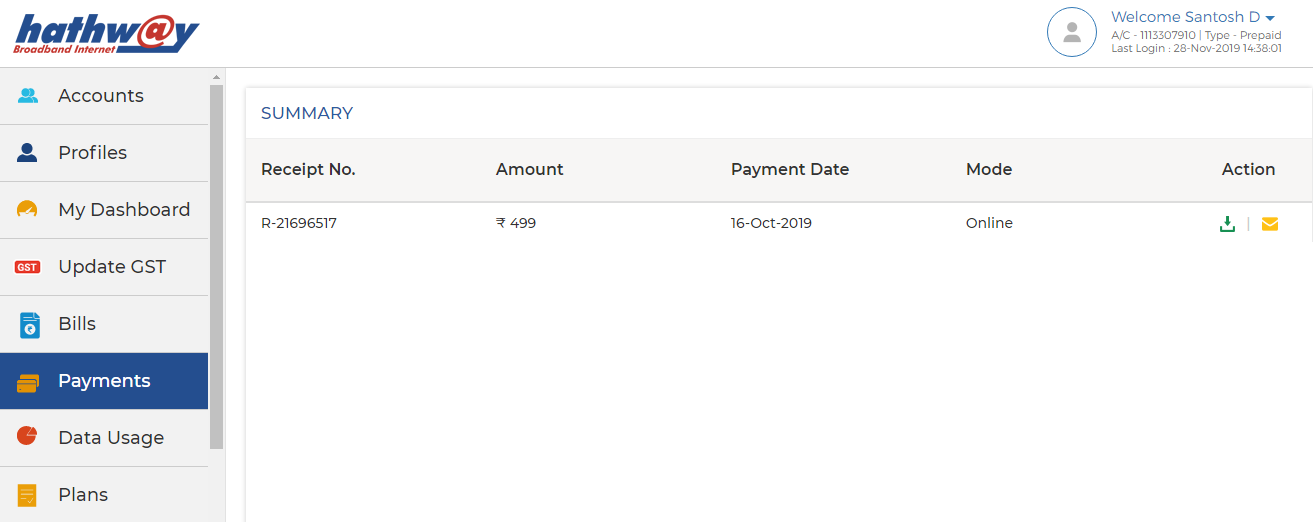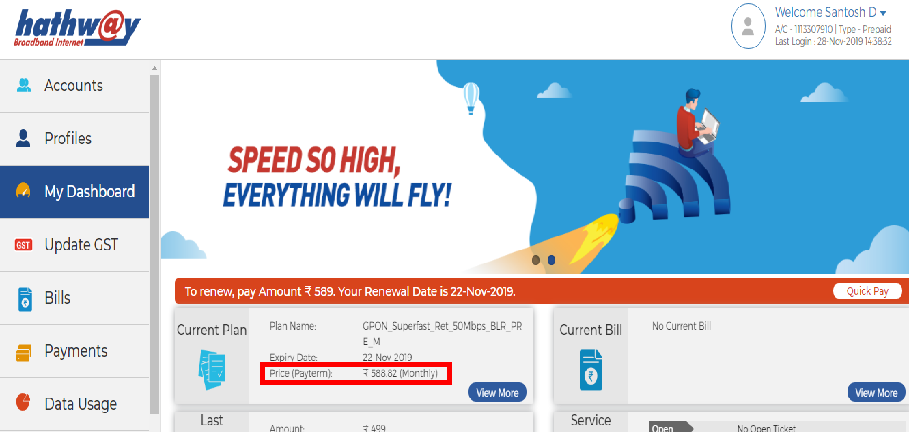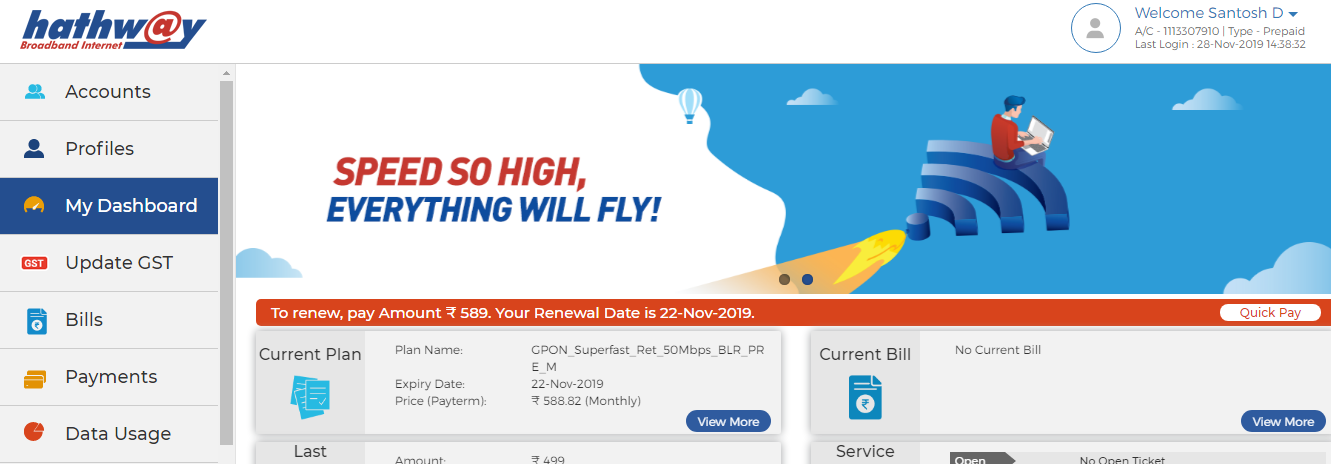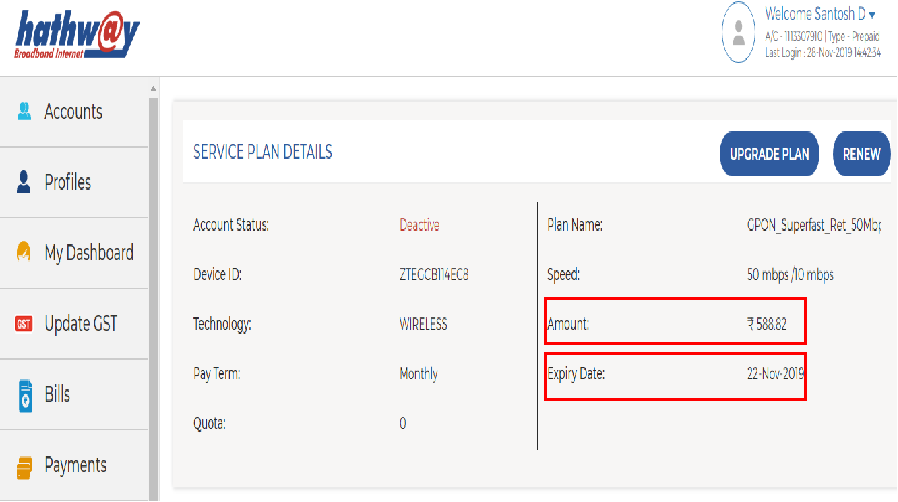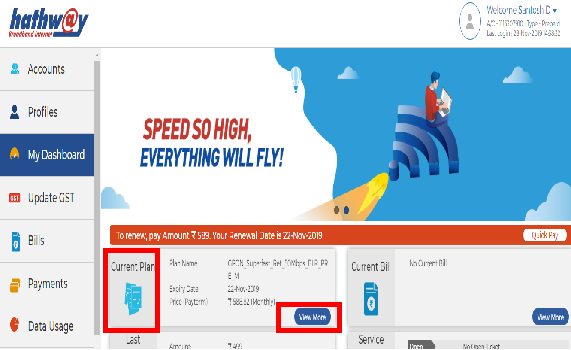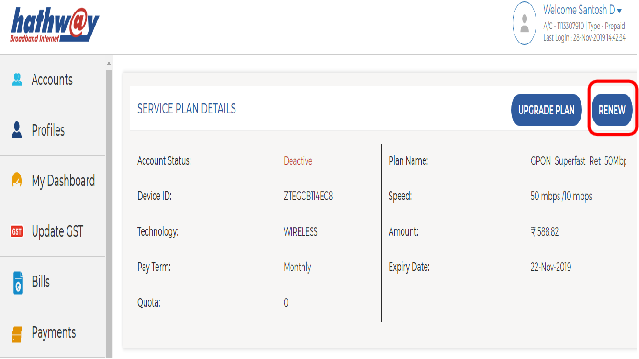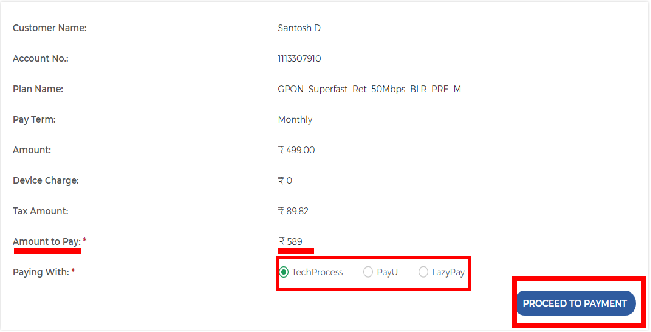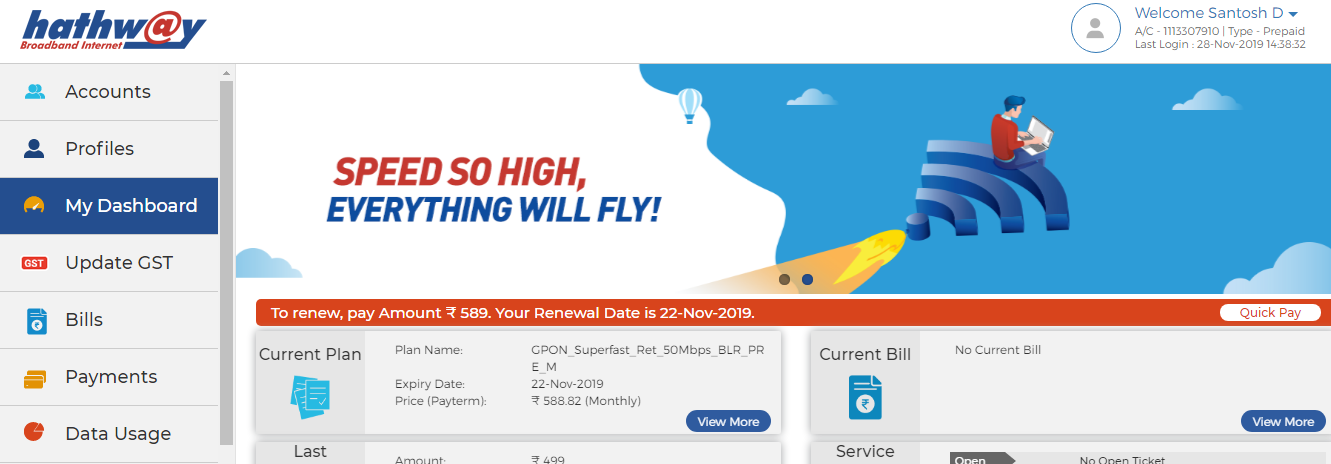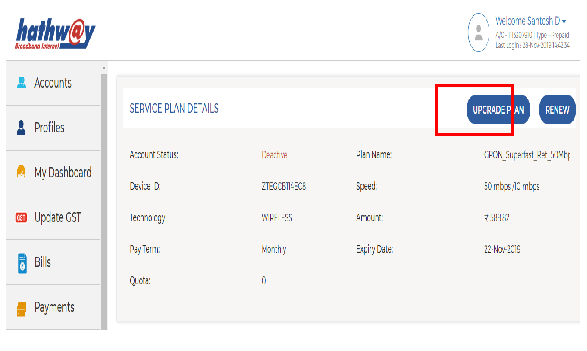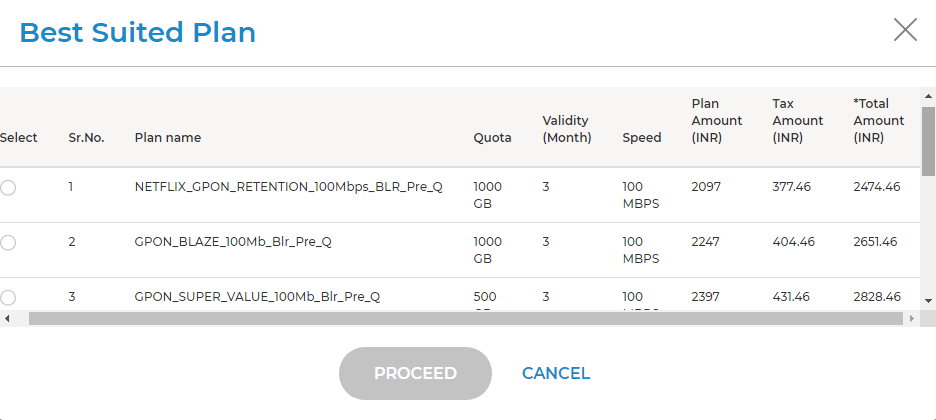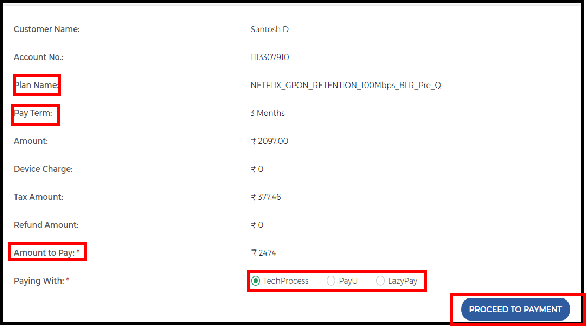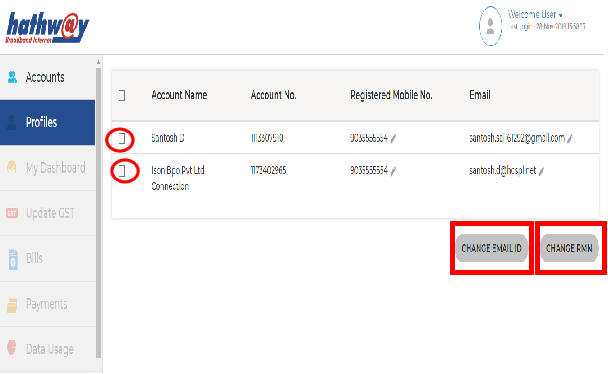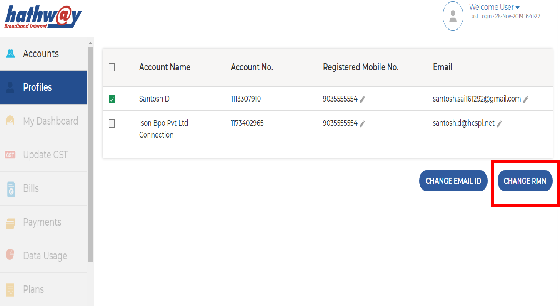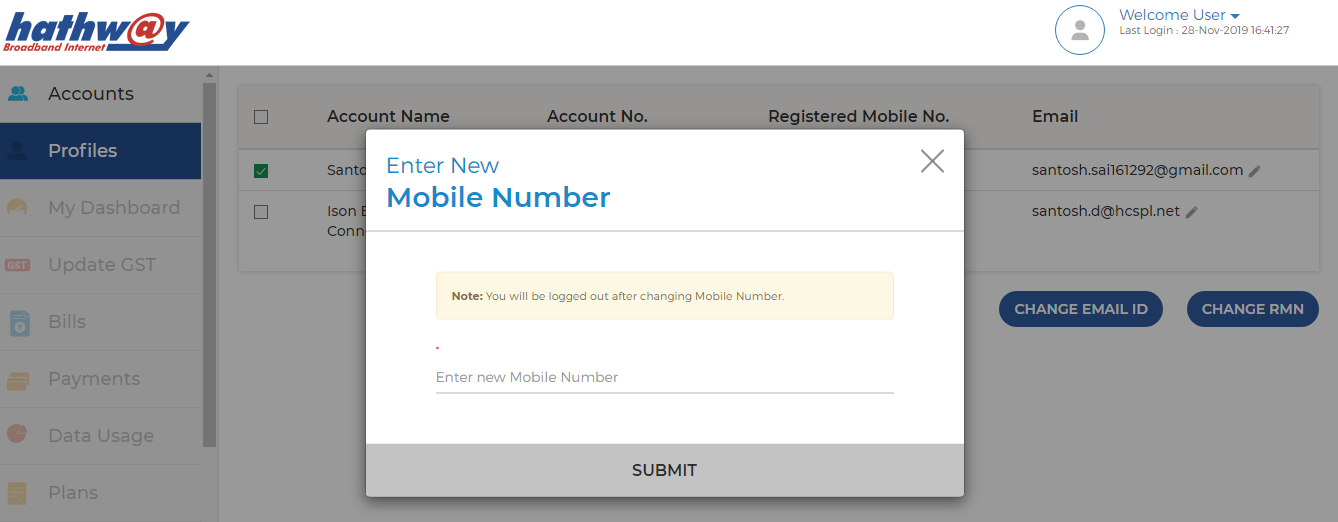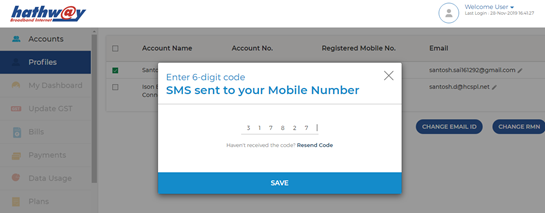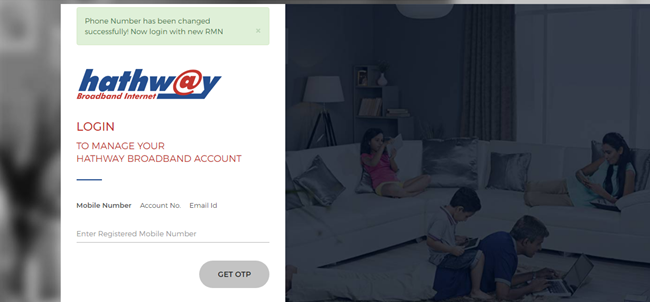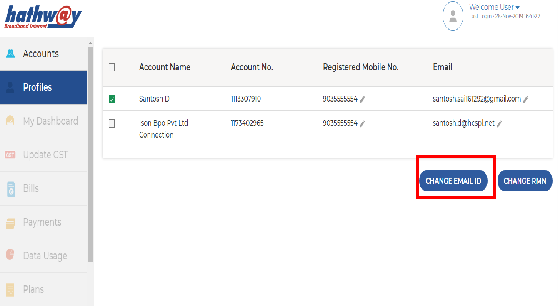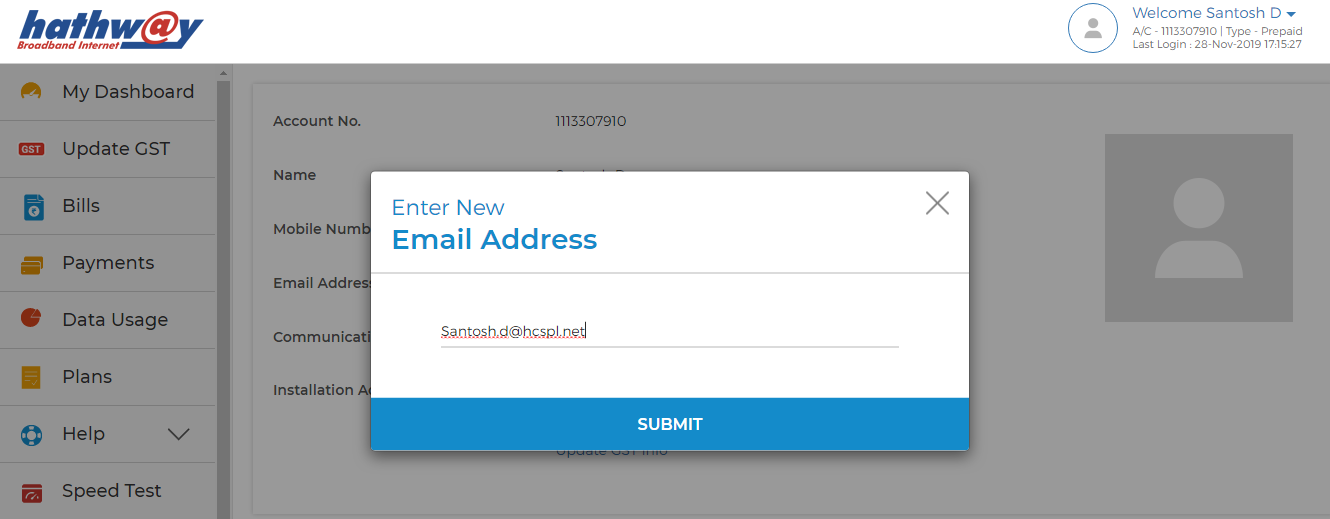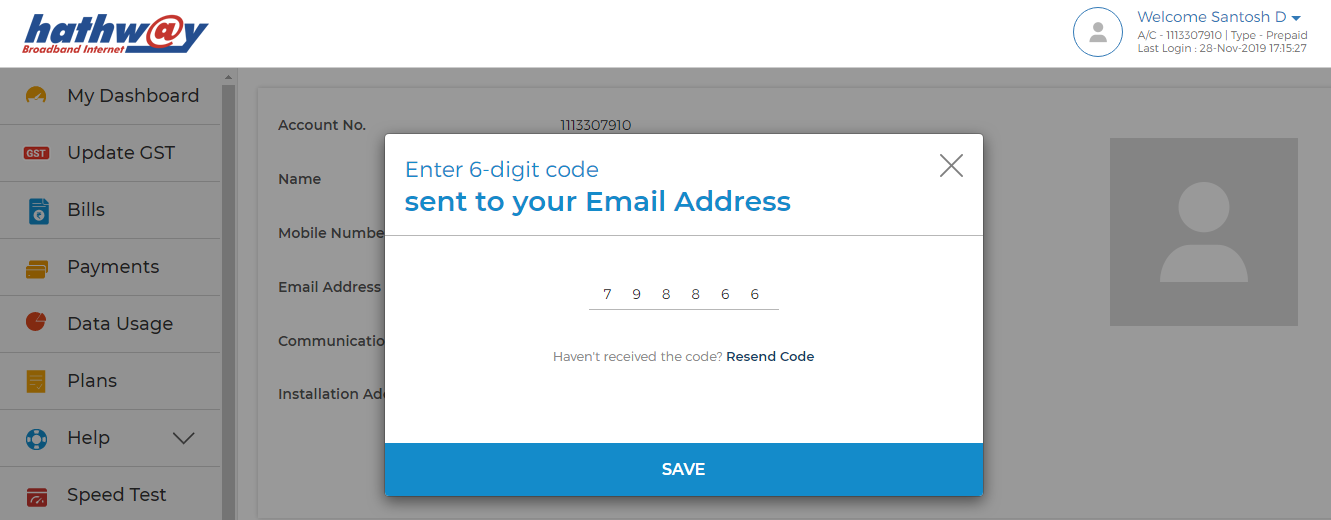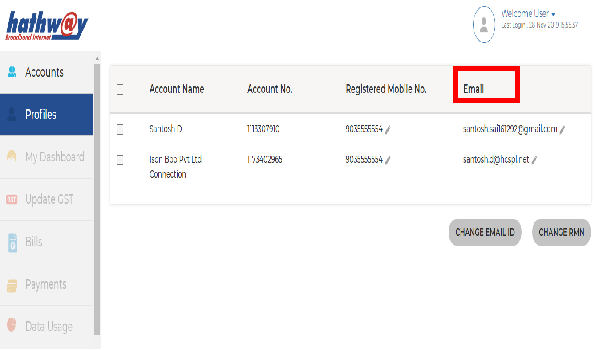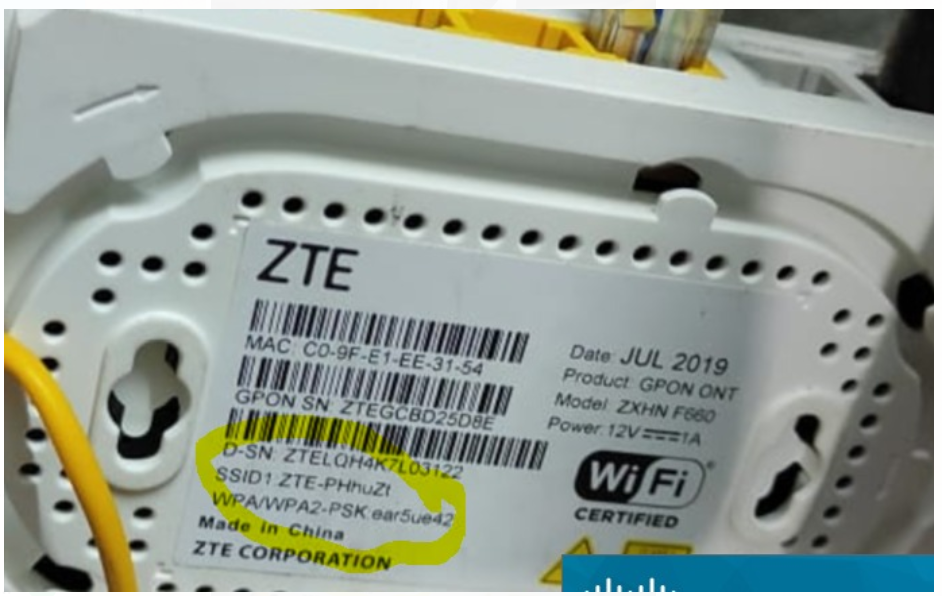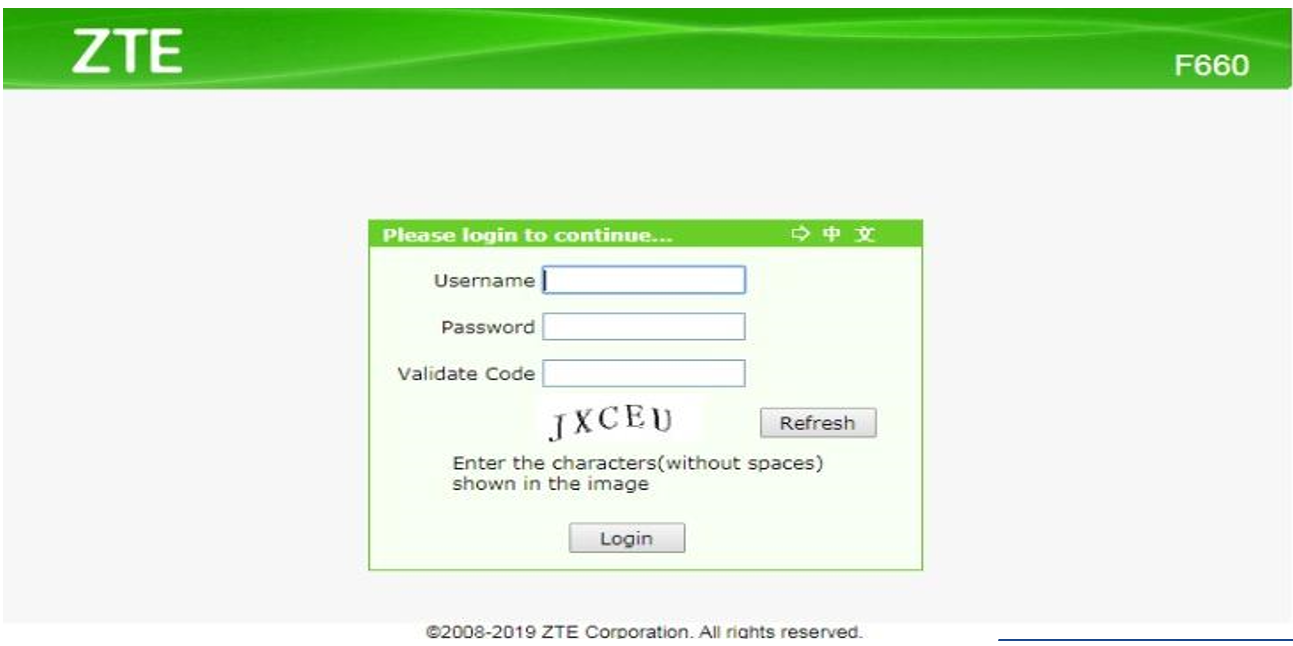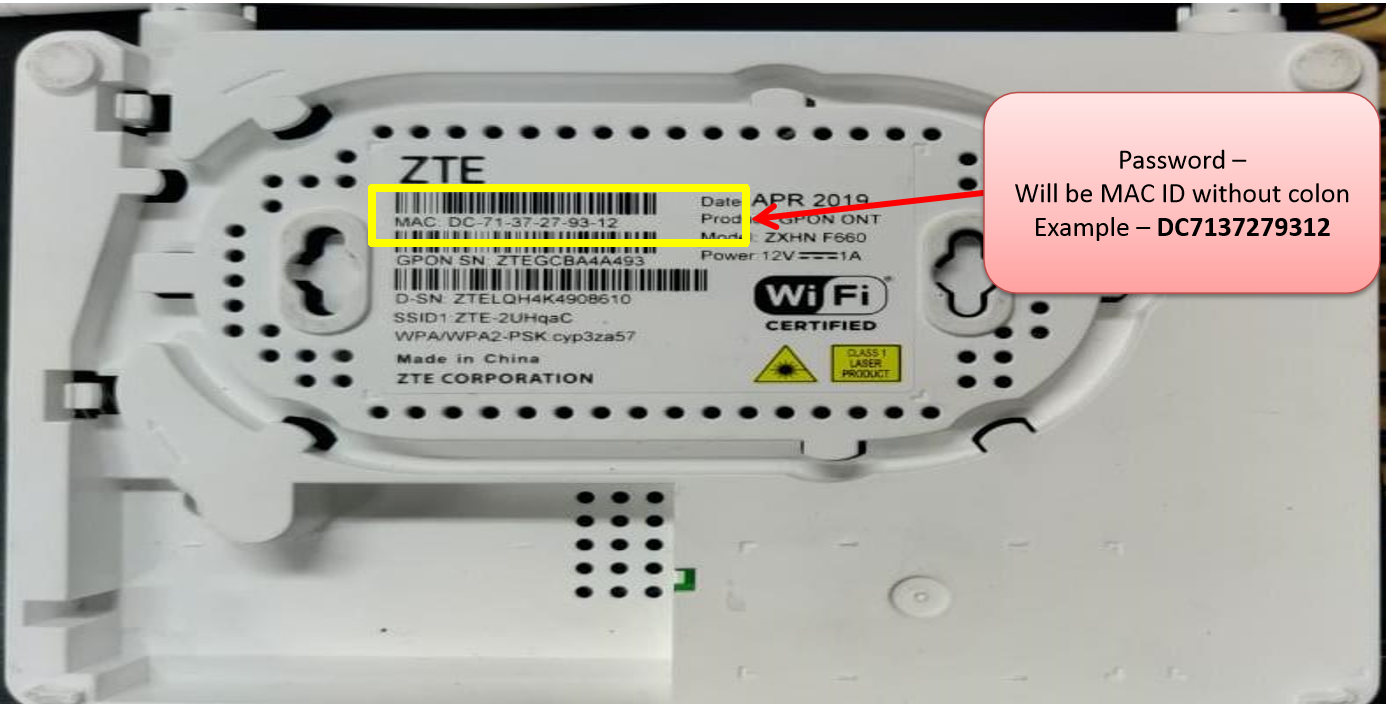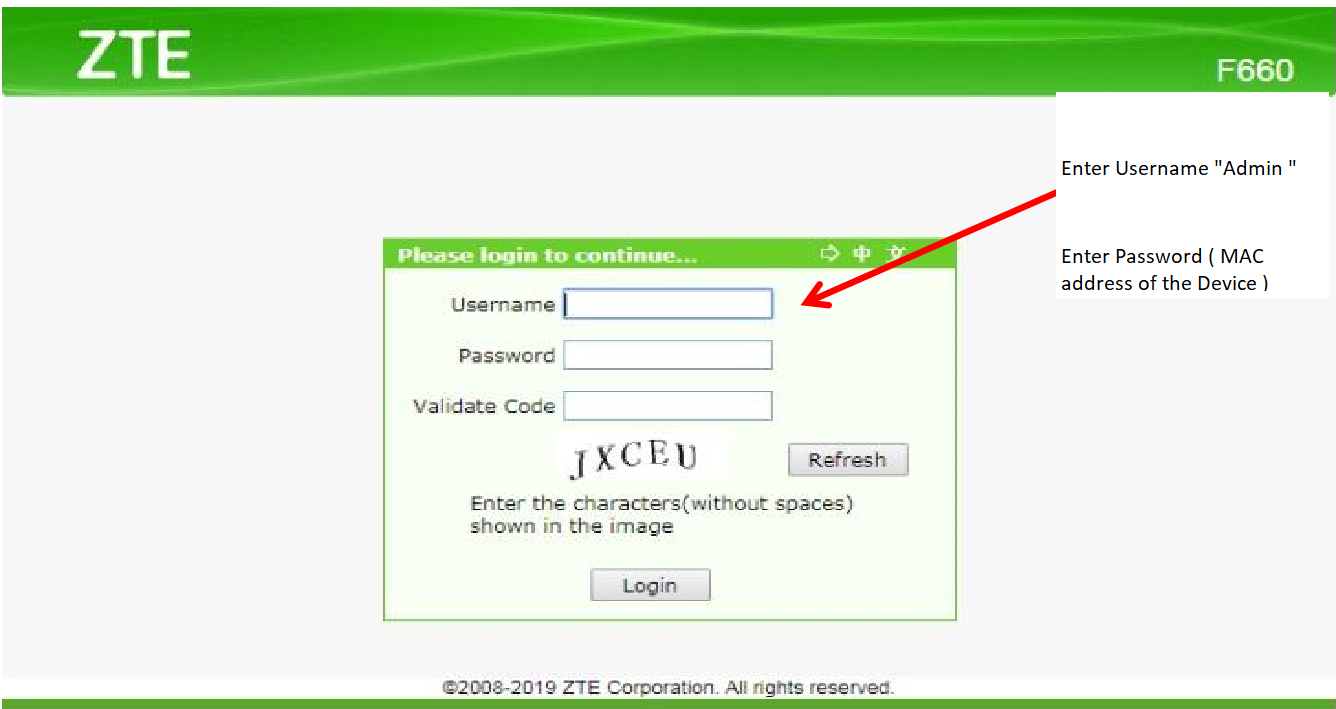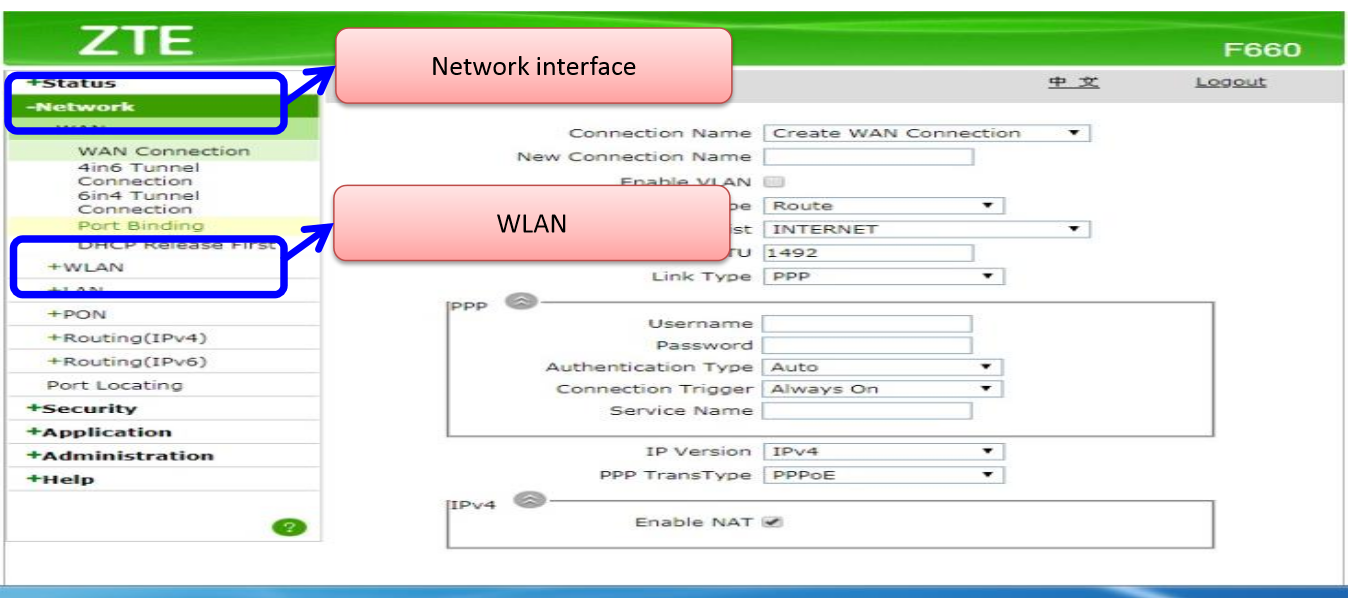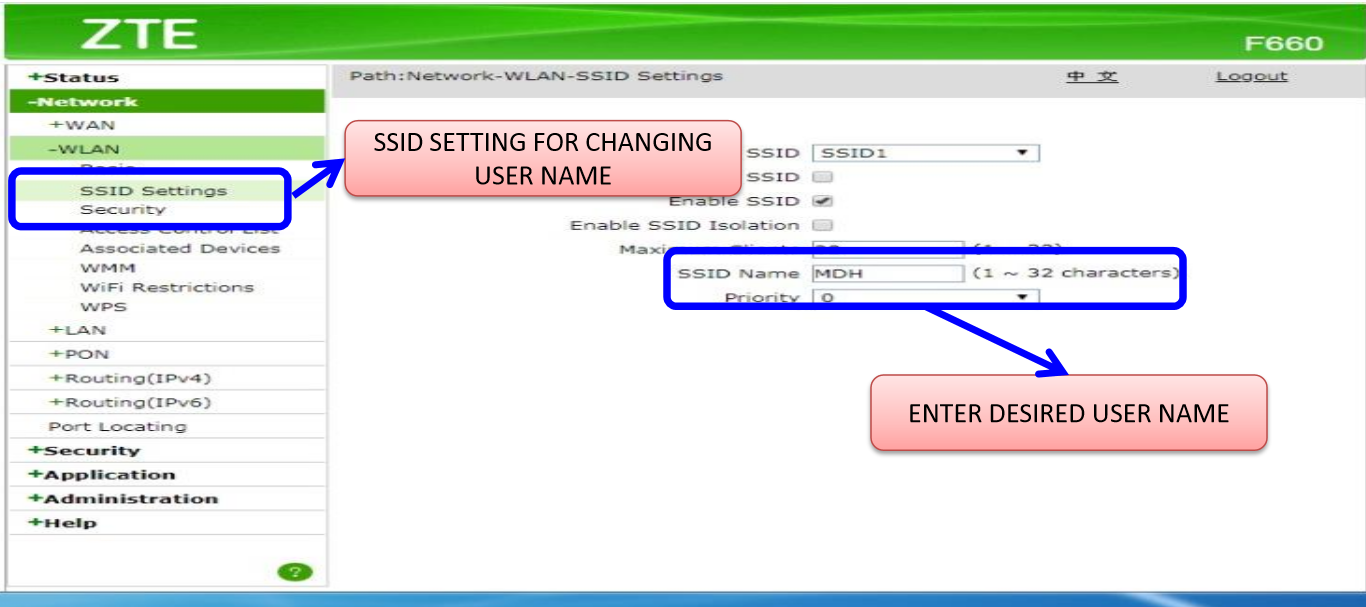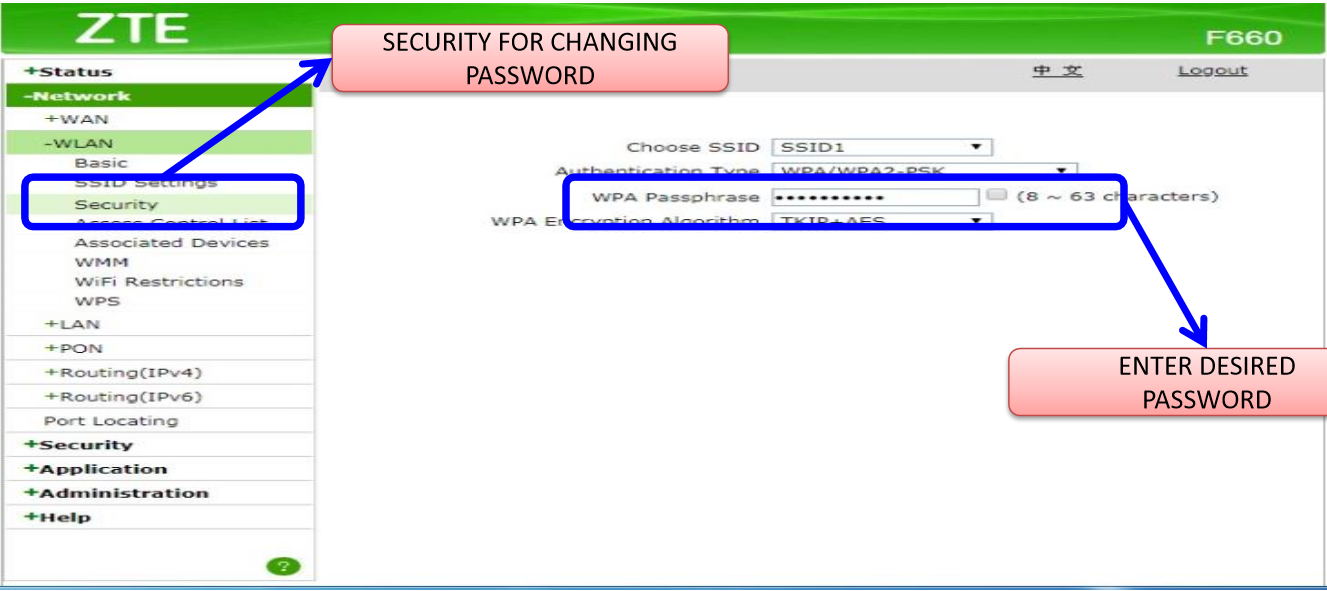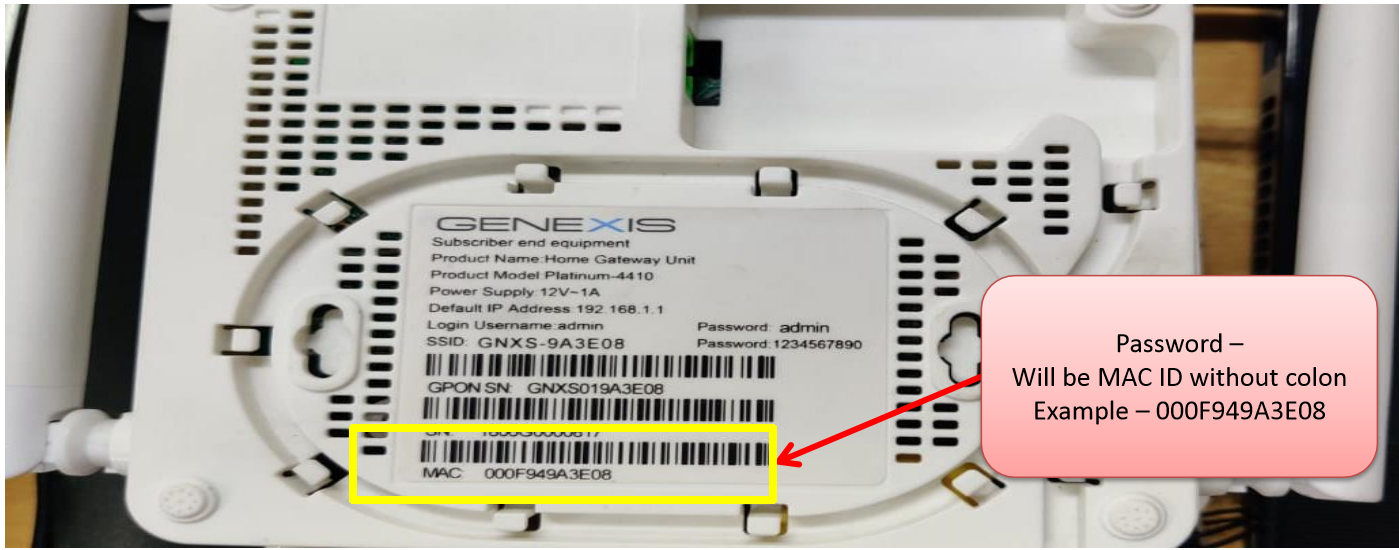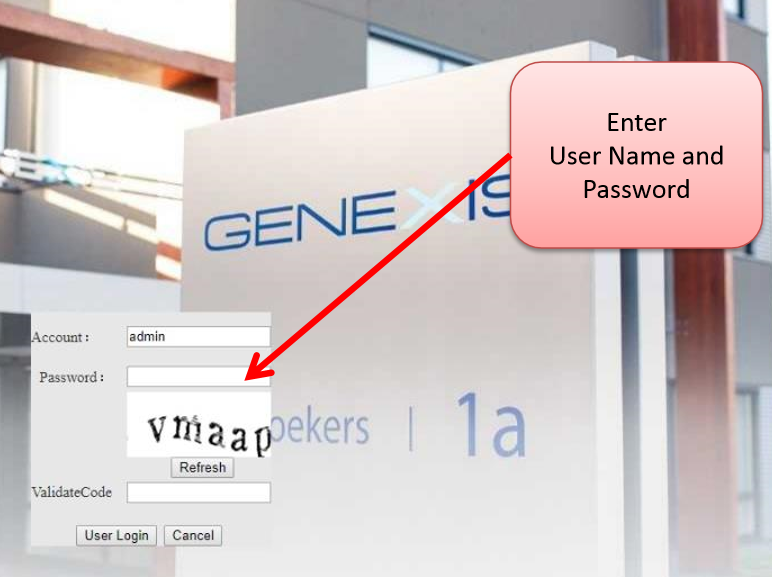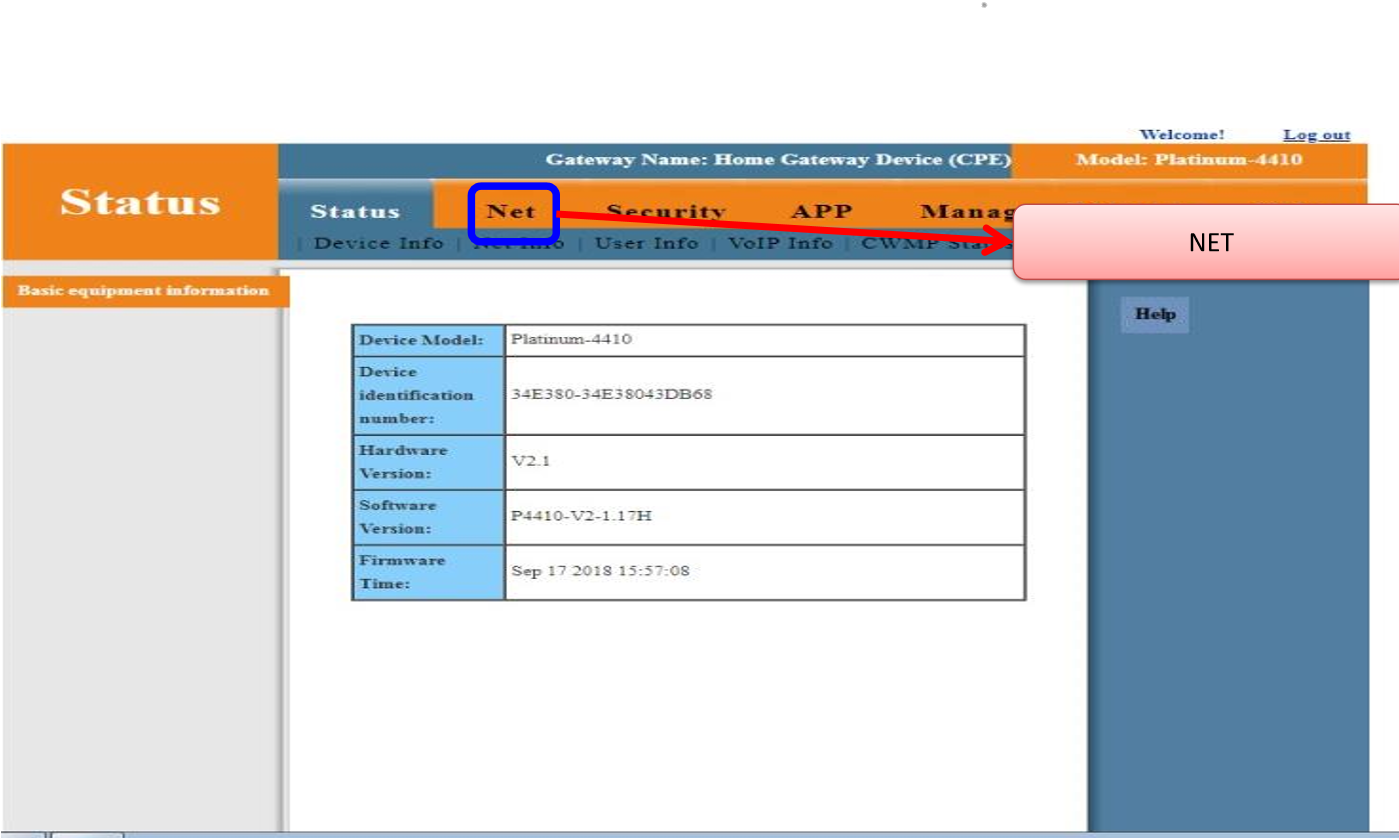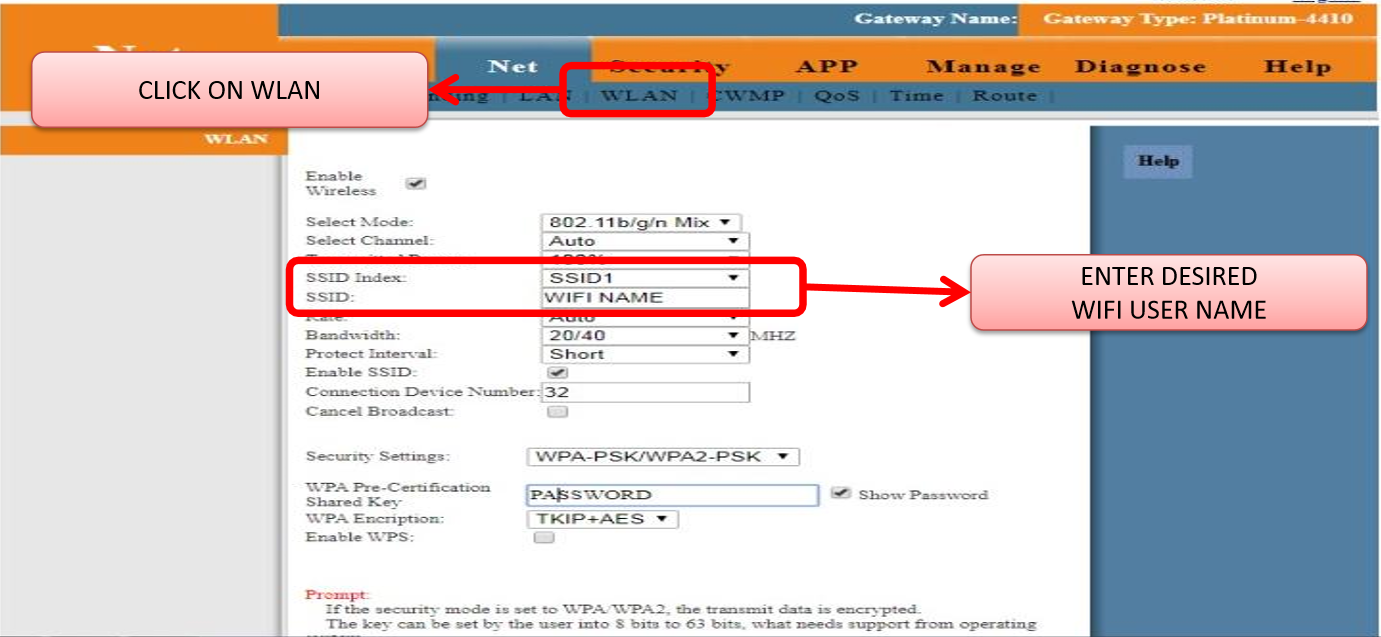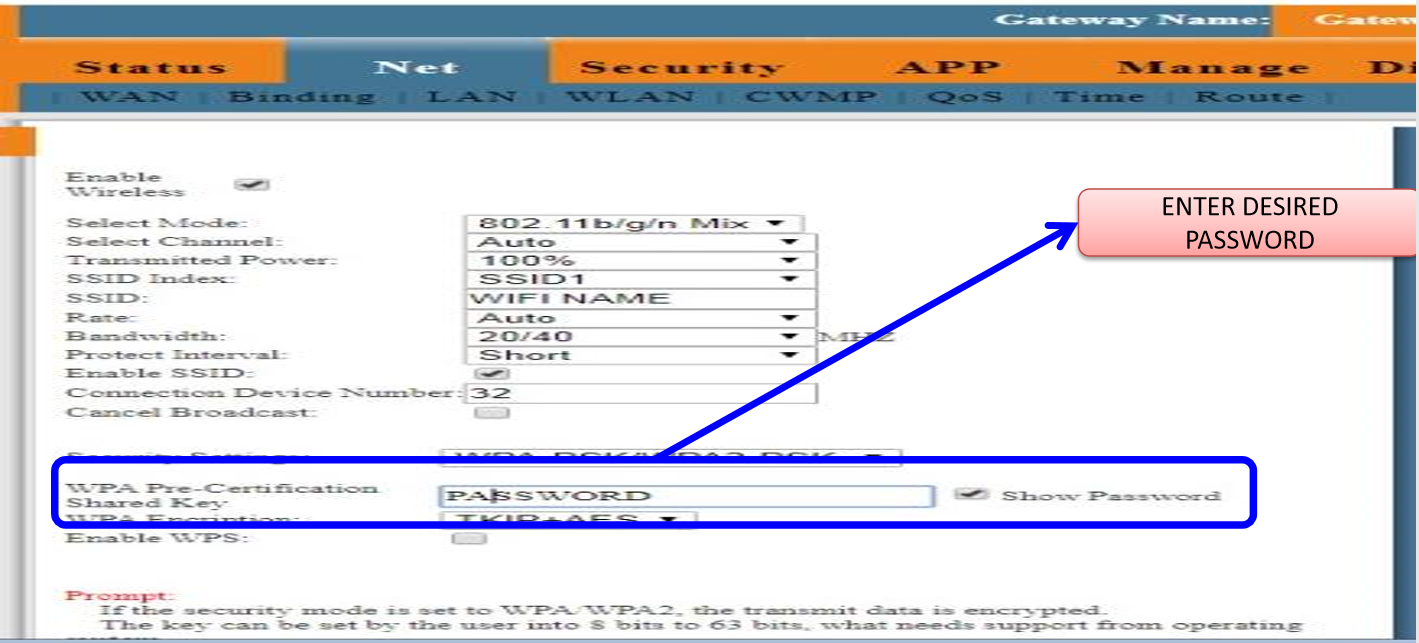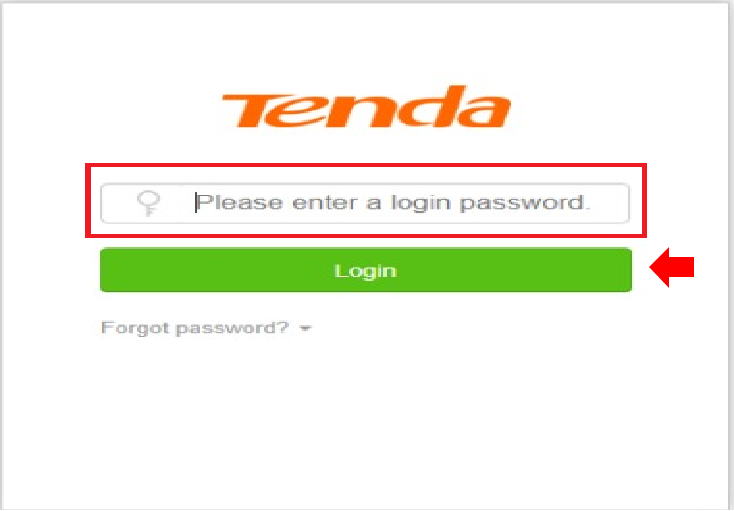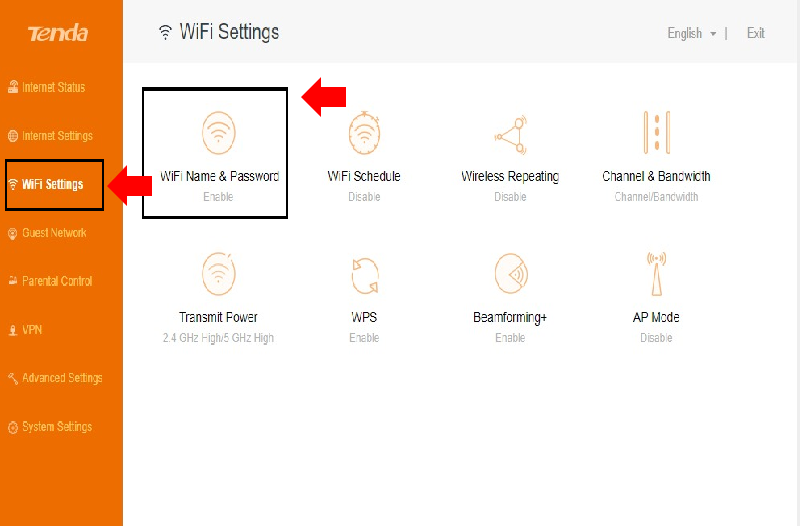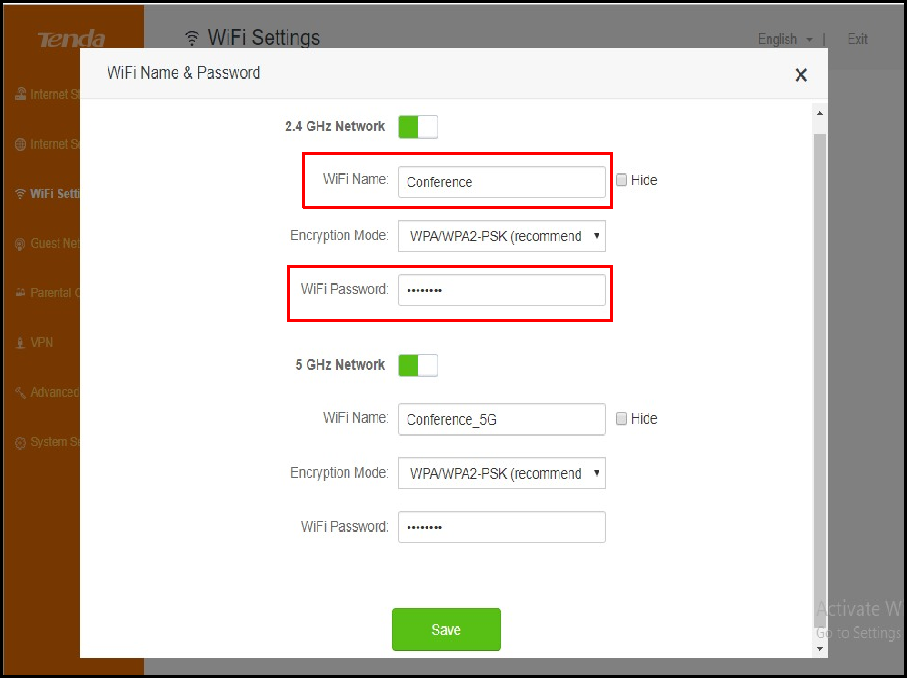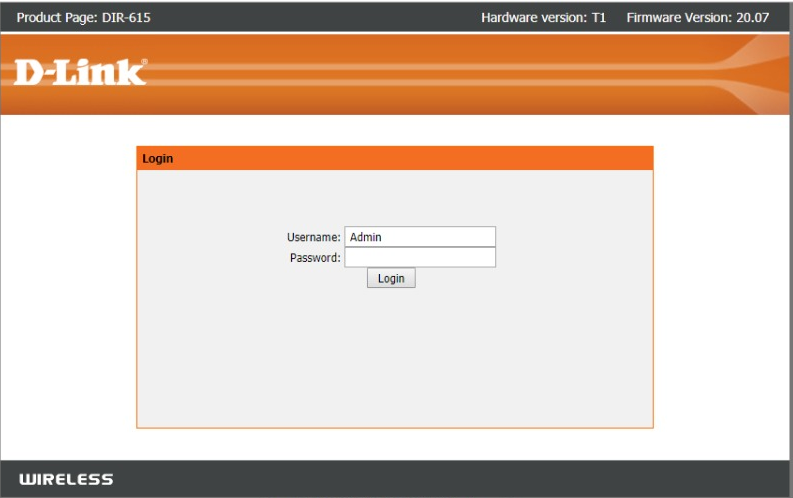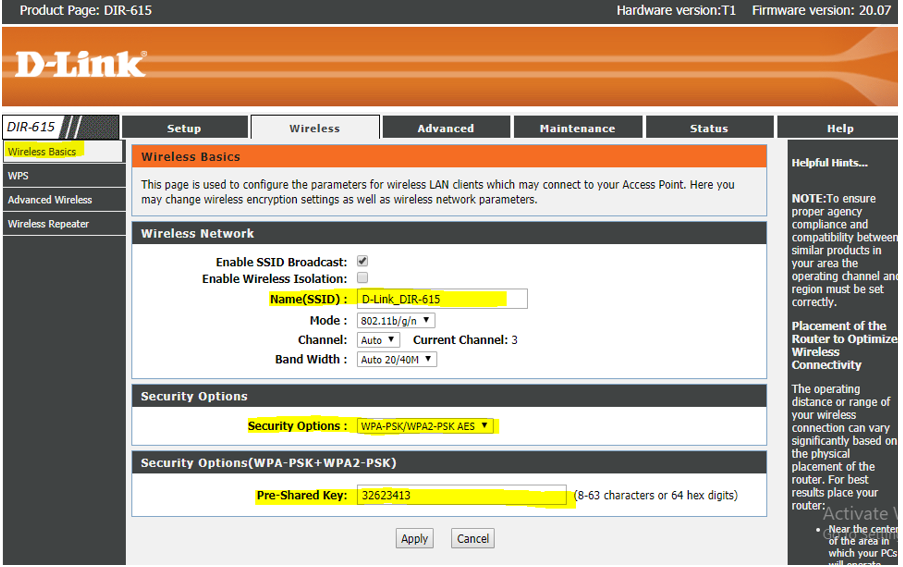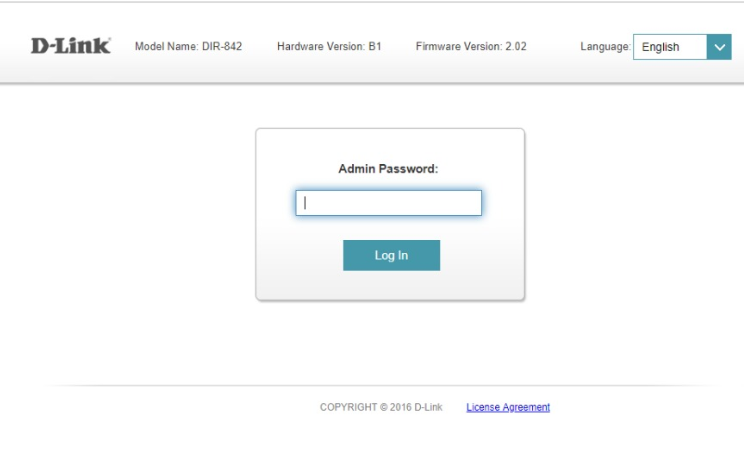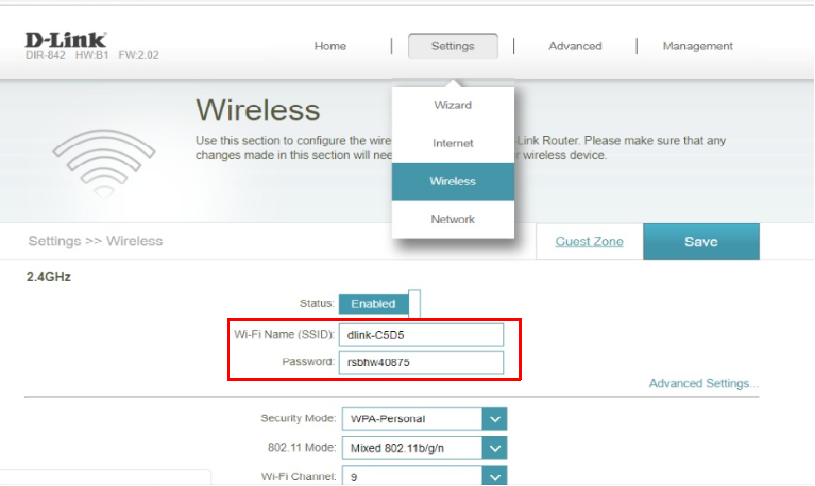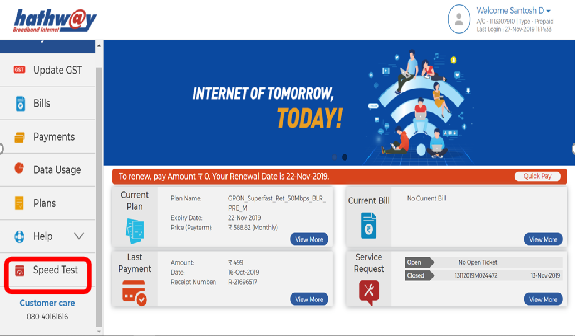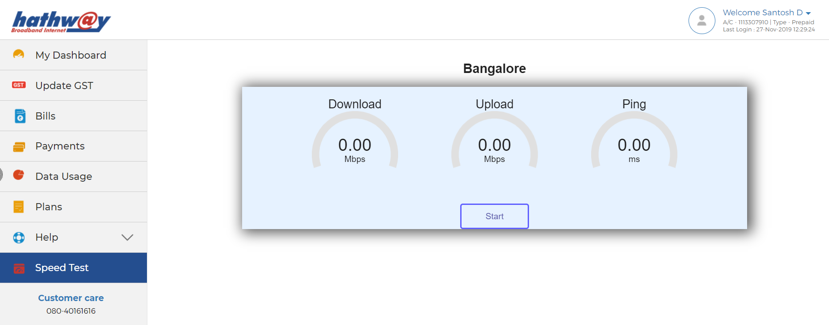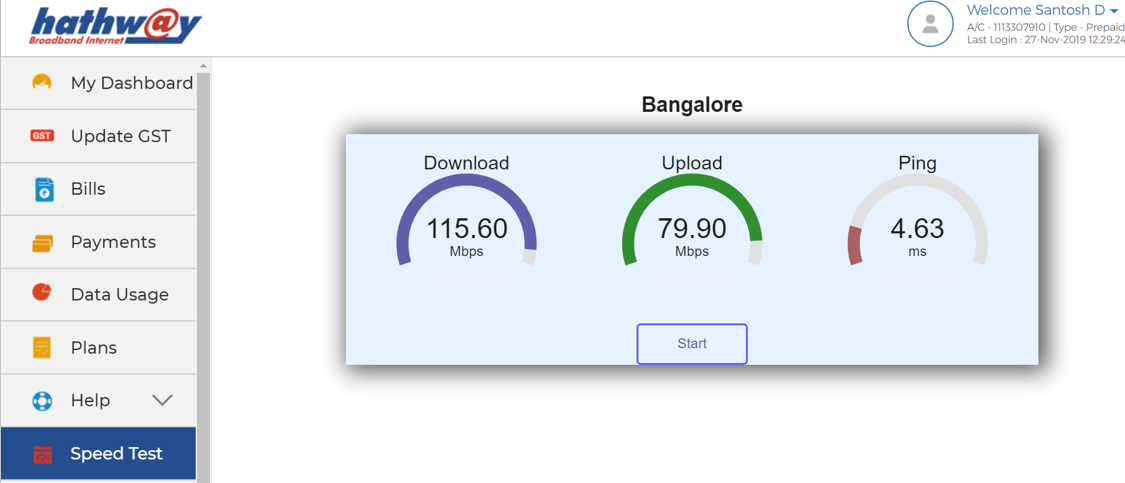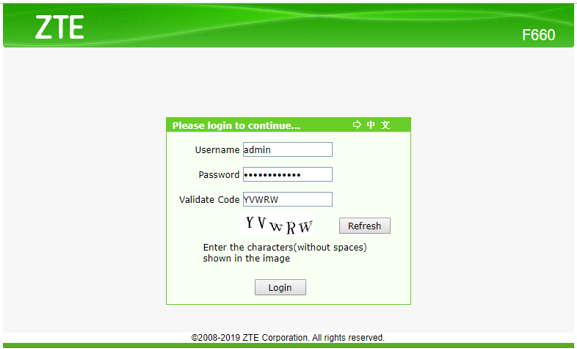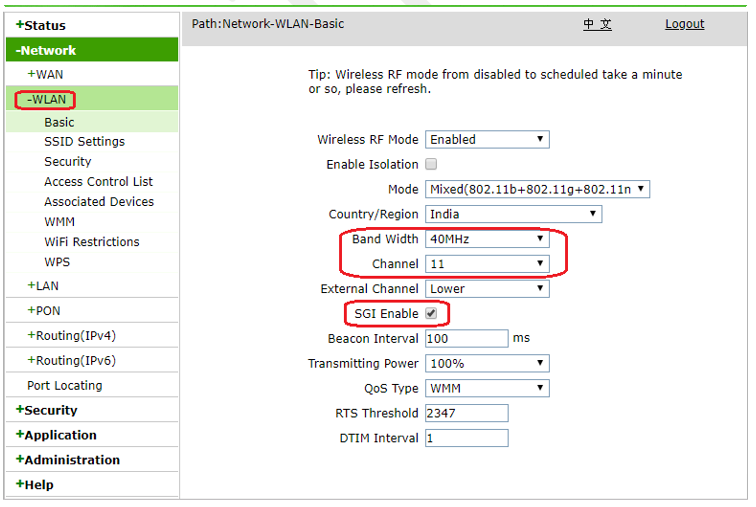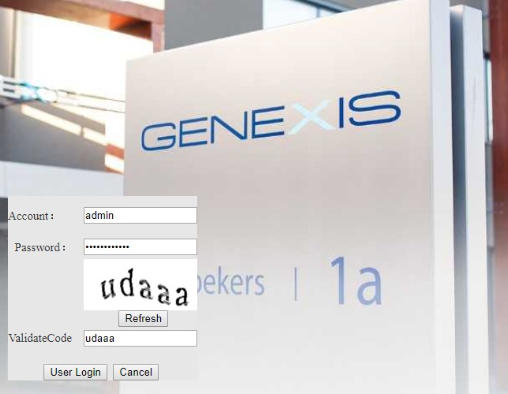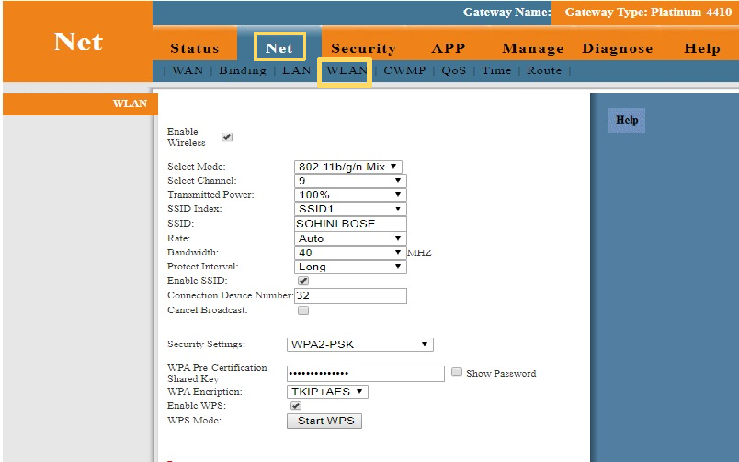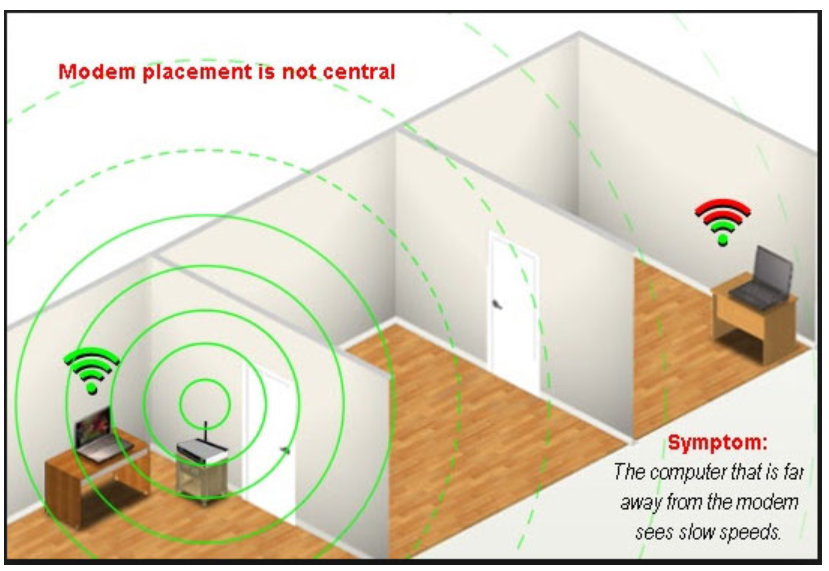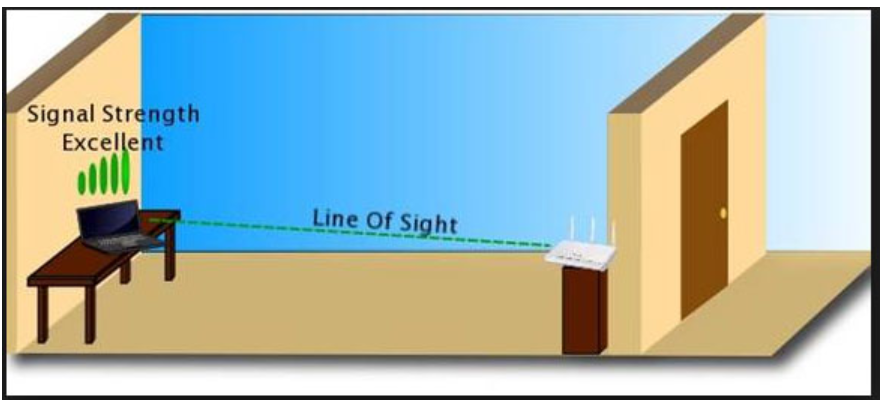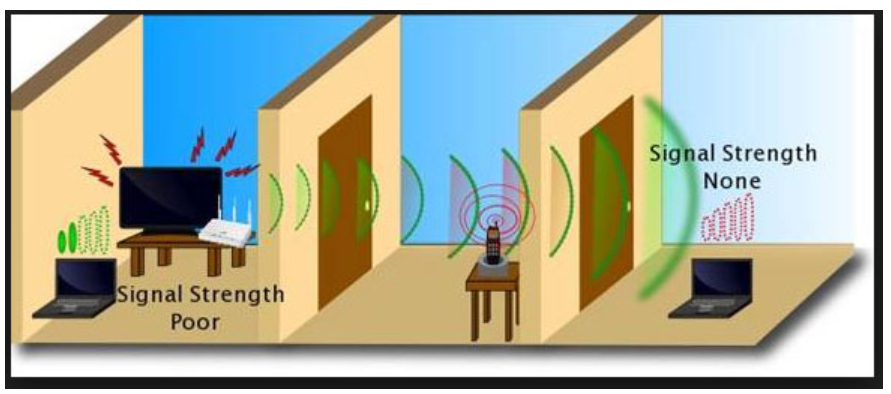Got questions?
Digital TV FAQs
TECHNICAL
Please ensure that subscription to your choice of Packages/ Channels is presently valid. Request to keep the Box On & login to Hathway app or Self-care & Click on "refresh Channels".
Alternatively, you may contact your Area supervisor or Local Service provider.
You may also contact on our Helpline number 18004197900 from 08:00 AM to 10:00 PM.
Incase subscription to your choice of Packages/ Channels has passed its due date please make payment accordingly to enjoy uninterrupted service. Note:- Please Keep your STB on stand-by mode, while making the payment.
Dear Subscriber, If you are facing this issue please follow the below given steps: i). Please check if the NDS Number mentioned on the Set Top Box and Number reflecting in Diagnostic Screen are same. ii) Please follow the following process to check the NDS number from Diagnostics: In the Hathway remote Press Menu -> press the red button on the remote -> Select System Set up-> enter the password if you have set any else put the default password 0000->Select Diagnostics ->Scroll till you can find - NDS number) Please contact to your local cable operator or Area supervisor, provide the NDS details, and get the service refreshed or you may contact on our helpline number 18004197900 from 08:00 AM to 10:00 PM.
- Check if the smart card is inserted properly in the Set Top Box (Hathway Logo upper side, chip on the lower side and arrow sign inside).
- Remove Smart card from the Set Top Box, clean with cotton/ soft dry cloth & re-insert again properly as guided above.
- Check if the smart card is inserted properly in the Set Top Box (Hathway Logo upper side, chip on the lower side and arrow sign inside).
- Remove Smart card from the Set Top Box, clean with cotton/ soft dry cloth& re-insert again properly as guided above.
If you are still facing the problem you may contact your Area supervisor or Local Service provider. You may also contact on our Helpline number 18004197900 from 08:00 AM to 10:00 PM.
- Check if the smart card is inserted properly in the Set Top Box (Hathway Logo upper side, chip on the lower side and arrow sign inside).
- Remove Smart card from the Set Top Box, clean with cotton/ soft dry cloth& re-insert again properly as guided above.
If you are still facing the problem you may contact your Area supervisor or Local Service provider. You may also contact on our Helpline number 18004197900 from 08:00 AM to 10:00 PM.
- Check if the smart card is inserted properly in the Set Top Box (Hathway Logo upper side, chip on the lower side and arrow sign inside).
- Remove Smart card from the Set Top Box, clean with cotton/ soft dry cloth& re-insert again properly as guided above.
- Switch off Your Setup box from main power plug
- Plug out the Cable wires (Main Fiber cable & AV-TV wire) & wait for a few seconds
- Reinsert Cable wires
- Switch on the Set Top Box from power plug, wait for few Seconds then change the Channels (also Check your TV/STB volume level by remote) & check if the concern is resolved.
- Switch off Your Setup box from main power plug
- Plug out the Cable wires (Main Fiber cable & AV-TV wire) & wait for a few seconds
- Reinsert Cable wires
- Switch on the Set Top Box from power plug, wait for few Seconds then change the Channels (also Check your TV/STB volume level by remote) & check if the concern is resolved.
- Switch off Your Setup box from main power plug
- Plug out the Cable wires (Main Fiber cable & AV-TV wire) & wait for a few seconds
- Reinsert Cable wires
- Switch on the Set Top Box from power plug, wait for few Seconds then change the Channels (also Check your TV/STB volume level by remote) & check if the concern is resolved.
- Switch off Your Setup box from main power plug
- Plug out the Cable wires (Main Fiber cable & AV-TV wire) & wait for a few seconds
- Reinsert Cable wires
- Switch on the Set Top Box from power plug, wait for few Seconds then change the Channels (also Check your TV/STB volume level by remote) & check if the concern is resolved.
- Switch off Your Setup box from main power plug
- Plug out the Cable wires (Main Fiber cable & AV-TV wire) & wait for a few seconds
- Reinsert Cable wires
- Switch on the Set Top Box from power plug, wait for few Seconds then change the Channels (also Check your TV/STB volume level by remote) & check if the concern is resolved.
- Switch off Your Setup box from main power plug
- Plug out the Cable wires (Main Fiber cable & AV-TV wire) & wait for a few seconds
- Reinsert Cable wires
- Switch on the Set Top Box from power plug, wait for few Seconds then change the Channels (also Check your TV/STB volume level by remote) & check if the concern is resolved.
- Switch off Your Setup box from main power plug
- Plug out the Cable wires (Main Fiber cable & AV-TV wire) & wait for a few seconds
- Reinsert Cable wires
- Switch on the Set Top Box from power plug, wait for few Seconds then change the Channels (also Check your TV/STB volume level by remote) & check if the concern is resolved.
- Switch off Your Setup box from main power plug
- Plug out the Cable wires (Main Fiber cable & AV-TV wire) & wait for a few seconds
- Reinsert Cable wires
- Switch on the Set Top Box from power plug, wait for few Seconds then change the Channels (also Check your TV/STB volume level by remote) & check if the concern is resolved.
RELOCATION
- Delhi0120-6836401
- Uttar Pradesh 0120-6836402
- Haryana0120-6836406
- Maharashtra0120-6836404
- Rajasthan0120-6836405
- Madhya Pradesh0120-6836403
- Karnataka080-68127001
- Andhra Pradesh080-68127003
- Telangana080-68127003
- Odisha080-68127005
- Sikkim080-68127005
- West Bengal080-68127005
- Tripura080-68127005
- An amount, not exceeding, twice the amount of installation charge prescribed by the distributor, in case, such relocation work involves dismantling of the outdoor equipment of customer premises equipment from old location and reinstallation at new location, or
- An amount, not exceeding, the installation charge prescribed by the distributor, in case, such relocation work does not involve dismantling of the outdoor equipment of customer premises equipment from old location. Explanation: For the purpose of this regulation, outdoor equipment means the dish-antenna, Low Noise Block Converter, connectors and other accessories fastened to the dish-antenna.
HYBRID SET TOP BOX
- TV set having Free HDMI Port
- Wi-Fi Device should be placed within nearest range, (Wifi supports only 2.4 Ghz)
- Internet Wi-Fi connection min 20 Mbps and above
- The Hathway HYBRID SET TOP BOX upgrades a Normal TV to Internet enabled Android TV
- It contains several OTT apps like (Youtube, Netflix ZEE5, VOOT, SONY LIV, YUPP TV Etc.)
- BOX comes with Chromecast support, which allows user to cast one’s mobile phone / tablet content directly on the TV set.
- In addition to YouTube, Netflix, the world's largest streaming service is available through Hathway HYBRID SET TOP BOX.
- It comes with a voice-enabled remote which supports Google Assistant and which has dedicated buttons for YouTube, Netflix, and Google Voice Assistant, for easy control.
- Youtube
- Netflix
- Hotstar
- Zee 5
- Voot
- Sony Liv ...etc...
- Do not Select the “Connect via WPS” Option
- Choose the Hathway internet enabled Wi-Fi SSID name only from the available Wi-fi Network shown on the TV.
- With the help of the Keyboard on the screen, type the Wi-Fi password for the selected Network.
- Enter your Gmail id
- Accept the Terms of Service
- Enable Google Location Service for Google to show your region specific content
- Hathway Hybrid Box will provide you recording facility to record your favorite programs like movies, match, news, music etc. You can play recorded videos later on according to your convenience.
- You need to press recording button and also option to select program in TV Menu.
- Your program is in recording mode and you will get the Sign in the left top corner of your TV screen.
- You need to go to channel program view and select upcoming programs & click on record button of your remote and it will automatically record such programs in your PEN DRIVE.
- Set-Top box should be power on during mentioned time frame.
- You need to download Facebook watch app from play store and your all Facebook videos which you have uploaded , watched , shared and tagged from your friends will be available in your SMART TV.
- Install Facebook watch and app given device code to register your phone with smart TV.
- Facebook watch app showing device code.
- You need to enter same to your mobile phone
- www.facebook.com/device and enter the following code to link your account videos to your SMART TV.
OTHERS
- Hathway may deactivate a particular channel/bouquet due to non -availability of such channel /bouquet on its network (due to reasons other than natural calamities or technical failure), by giving 15 days prior notice to the scheduled change, provided such channel or bouquet is not within the lock –in period.
- The Subscriber may request Hathway to temporarily suspend the cable services for a minimum period of 1 month. Such request should be made at least 15 days prior to the suspension. Hathway may charge Rs. 25 as Restoration Fee, if the services remain suspended for a period not exceeding 3 months.
- If the Subscriber has taken the STB under the Rental Scheme, Hathway shall charge the rental amount of STB during the period of temporary suspension.
- Hathway may deactivate the services of the Subscriber in case the services remain suspended for more than 3 months. The services shall be reactivated within 72 hours of receipt of request and Hathway may charge Rs 100/- as Reactivation Fees for the same.