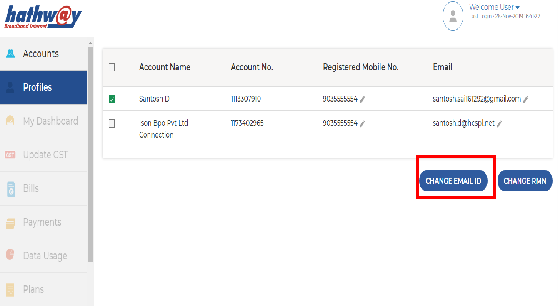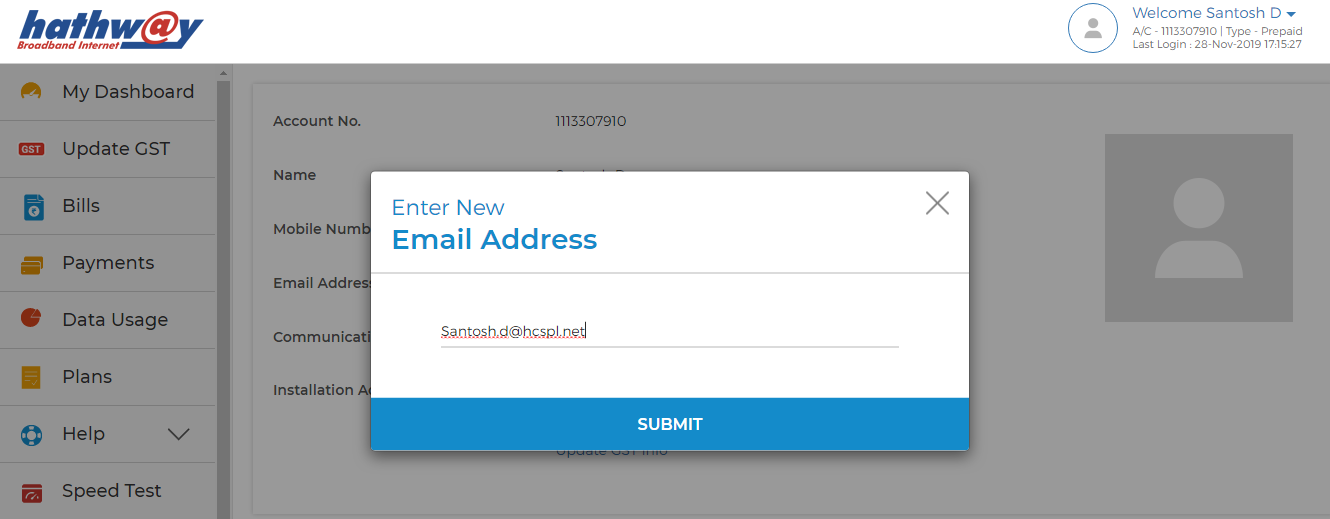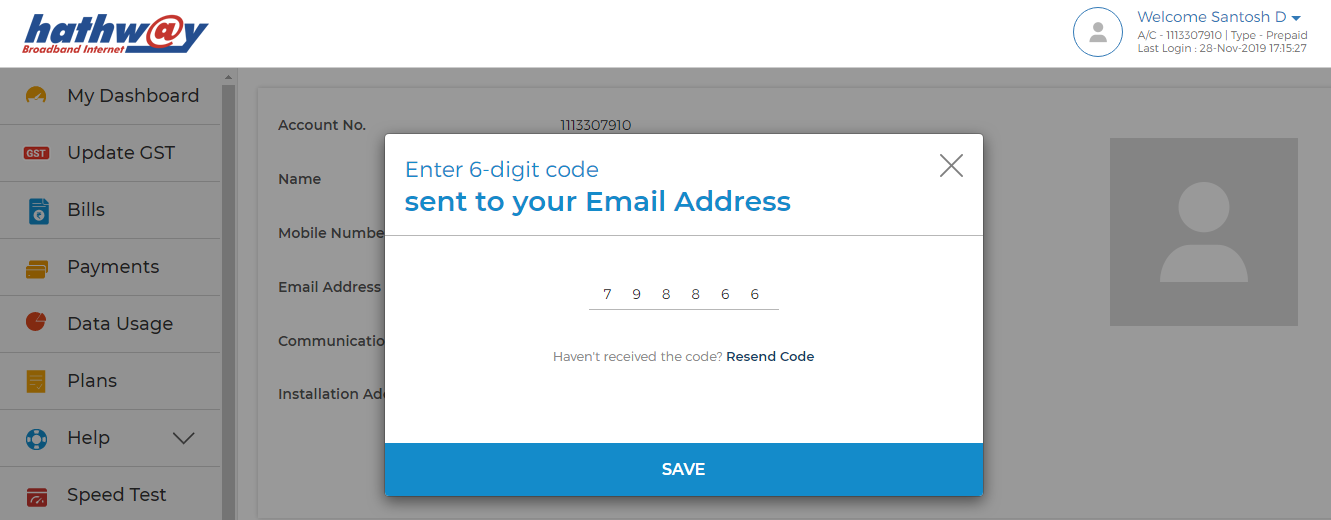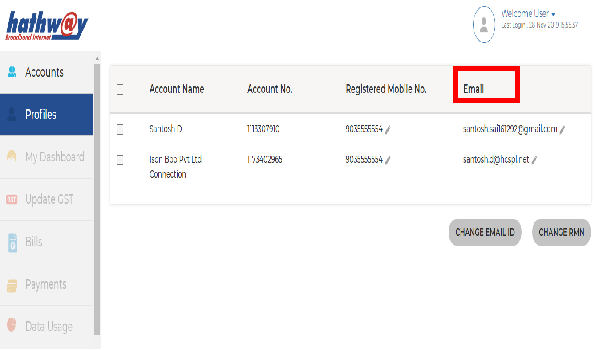Explore our Fiber Broadband

Fiber ready with Dual-band Wifi router
No security deposits and installation charges*
Learn more
Best Broadband deals for Home

Broadband services for your Business
Home Broadband
Enjoy the freedom of endless possibilities with Hathway Broadband. Download any songs you like, play your favourite games, attach large files or folders, upload your trendy photos & videos; its simple & easy with lightning-fast speed.
Experience the Fiber advantage with Dual Band router
Max Gaming
Take your gaming to the next level with the Dual Band Wifi Router that automatically switches to the best frequency for seamless speeds!
Max Binging
With higher power, greater coverage, and better streaming on multiple devices, the Dual Band Wifi Router is a flawless entertainer that ensures you binge seamlessly
Max WFH and Learning
Supporting fiber technology, Dual Band Wifi Router brings exceedingly high speeds so you can pursue advanced learning or ace work from home without any hassles!
Experience the fastest internet speed on our broadband plans and access it on multiple devices seamlessly.
Explore Home Broadband PlansBusiness Broadband
Seamless Connectivity at Incredibly Fast Speeds
Internet access ports
Capacity range starts from 256 Kbps through multiples of STMs Complete Service implementation on OFC network.
Static IP addresses
Which can be used for the applications like Internet Servers (Web Servers, Mail Servers, FTP Server, etc).
Unlimited Access
Provide cost-effective Internet access to a large number of corporate users
24x7 dedicated support
Services and supported with SLA
Fully integrated Services
High level systems designed enabling the best services to offer
Instant connectivity
Capacity range starts from 256 Kbps through multiples of STMs Complete Service implementation on OFC network.
Affordable high bandwidth
Capacity range starts from 256 Kbps through multiples of STMs Complete Service implementation on OFC network.
Choice set
High level systems designed enabling the best services to offer
Capability
Services and supported with SLA
Service level
Backed by Covad service level agreements for installation, repair and network performance.
Best skill sets
to manage your service round the clock, which are certified by Cisco/Sun/Veritas etc.
Network Operations Center
Our Network Operations Center @ Mumbai- Kamala Mills is benchmarked in the industry; with state of art redundant network gear from Cisco/Extreme the world's best technology and support in India
Get the broadband plan for all your business needs
Explore Business Broadband PlansBroadband FAQs
View all- Log-in to Hathway Self Care Portal on www.hathway.com
- Click on “Payments” tab on the Left Menu Bar .
- Check whether your Payment is reflecting .
- Online Payments usually get updated within 30 mins to 4 hrs. depending on the Bank / Payment Gateway . Payment thru Cash or Cheque takes 12 hrs. to 24 hrs. to get updated
- If your Payment is not reflecting then wait for the same to be updated
- If your Payment is updated then go to “My Dashboard” on the Left Menu Bar .
- Check the Renewal Amount under “ Current Plan”.
- If the amount you have paid is same as your Renewal Amount , your account will get auto activated within 30 mins.
- If the amount paid by you is different you may need to pay the differential amount to get your account activated
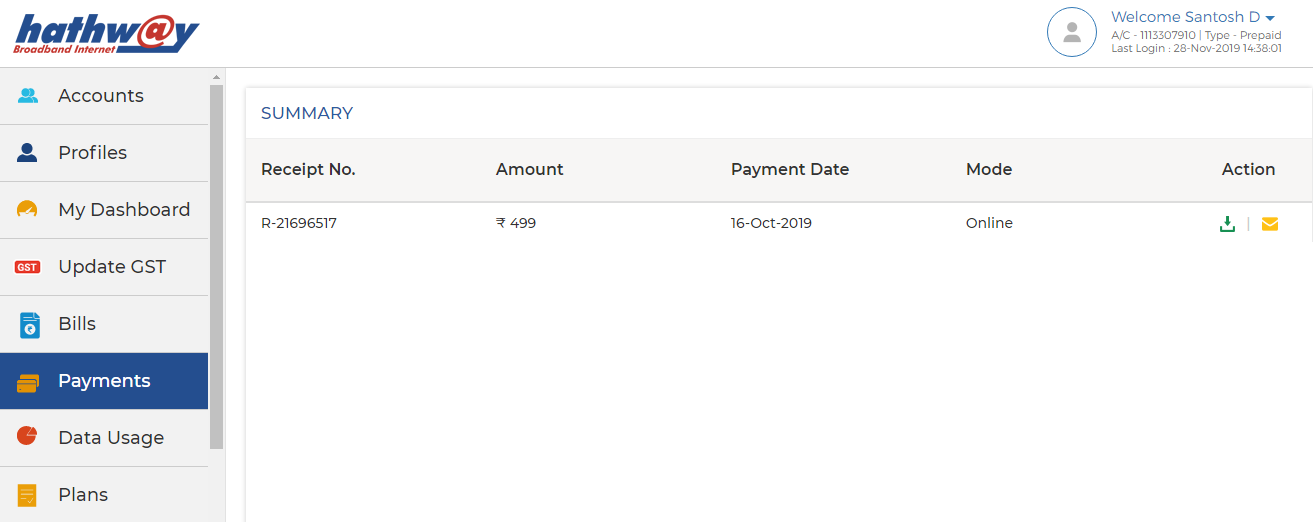
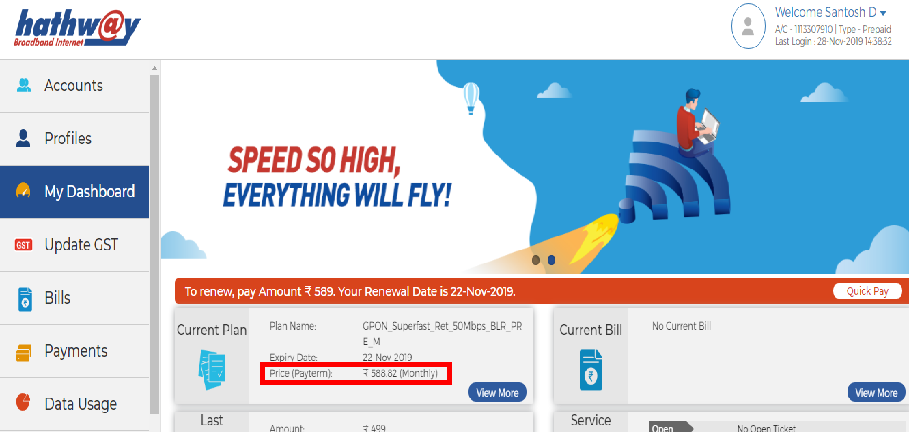
- Log-in to Hathway Self Care Portal on www.hathway.com
- Go to “My Dashboard” in the Left Menu Bar .
- Click on “View More” under “ Current Plan”
- You will get the Renewal Amount and Your Plan Expiry Date under “SERVICE PLAN DETAILS”
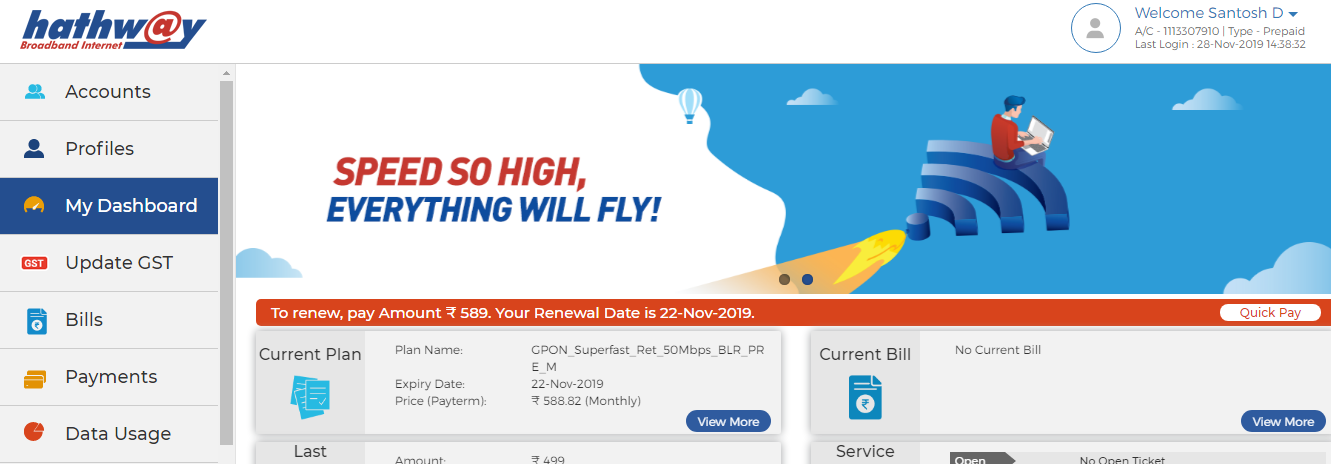
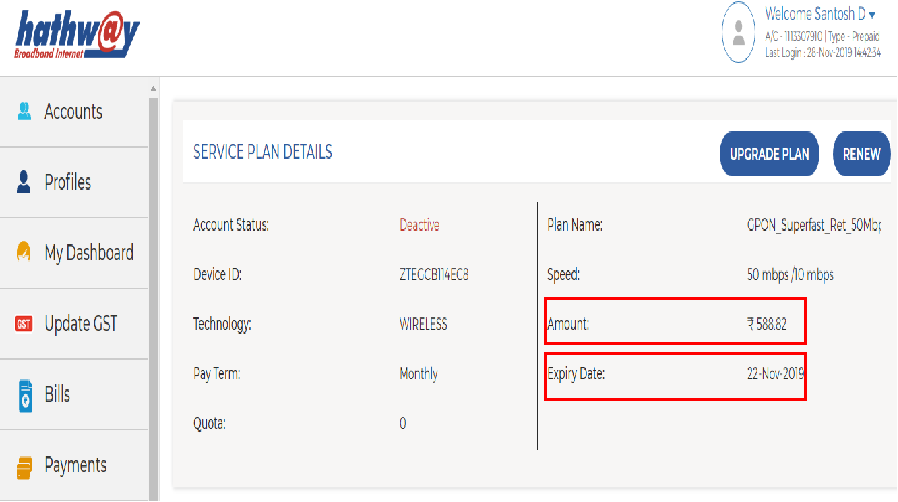
- Log-in to Hathway Self Care Portal on www.hathway.com
- Go to “My Dashboard” in the Left Menu Bar .
- Click on “View More” under “ Current Plan
- Click on “RENEW” option on the Top left hand corner
- Check the Total Renewal Amount .
- Select your preferred Payment Gateway.
- Click on “PROCEED TO PAYMENT”
- You will be redirected to the Payment Page.
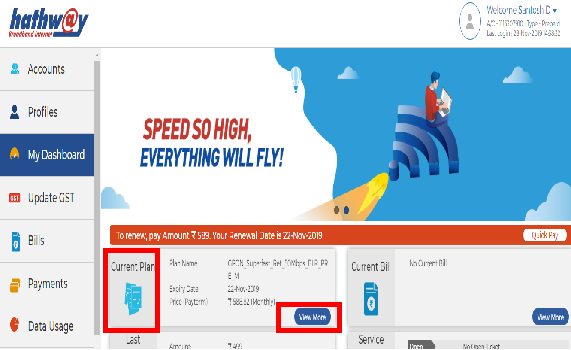
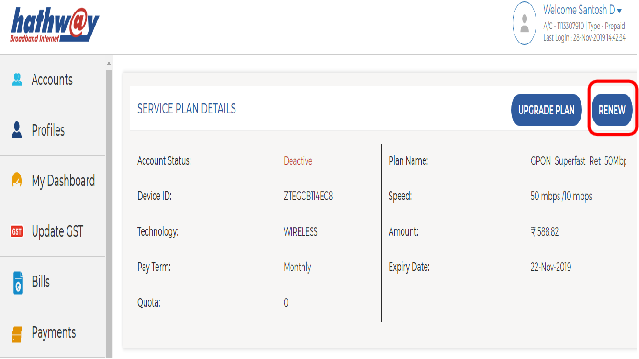
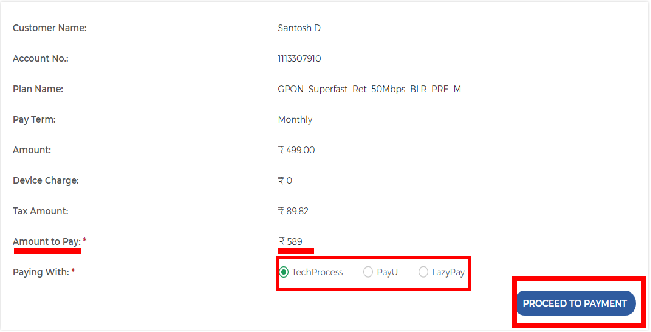
- Log-in to Hathway Self Care Portal on www.hathway.com
- Go to “My Dashboard” in the Left Menu Bar .
- Click on “View More” under “ Current Plan
- Click on “UPGRADE” option on the Top left hand corner
- You will get the Best Suited Plan towards upgrading your Account .
- Select your preferred plan and click on Proceed.
- Check the Total Renewal Amount
- Select your preferred Payment Gateway.
- Click on “PROCEED TO PAYMENT”
- You will be redirected to the Payment Page.
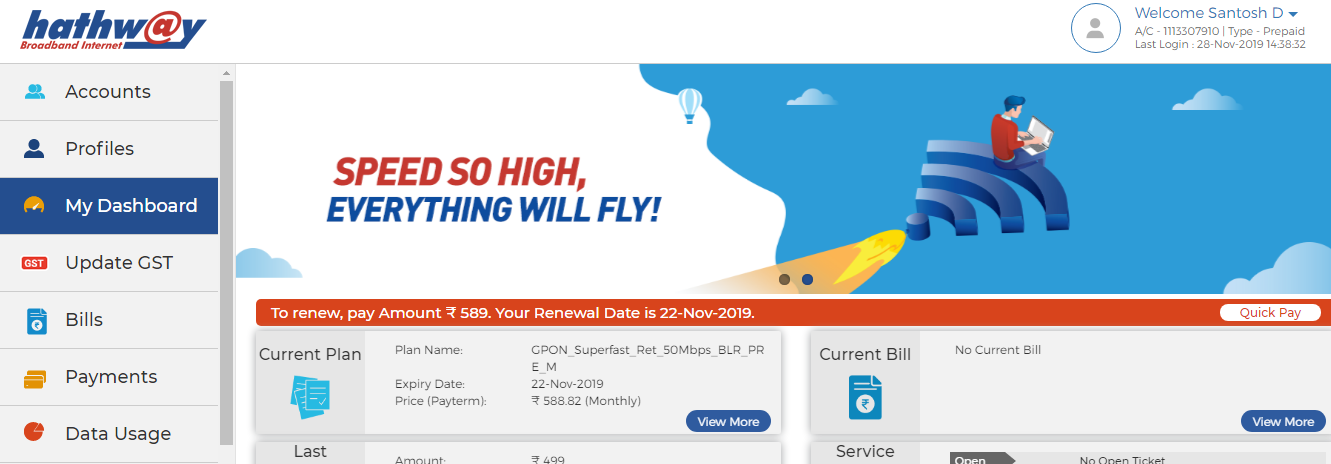
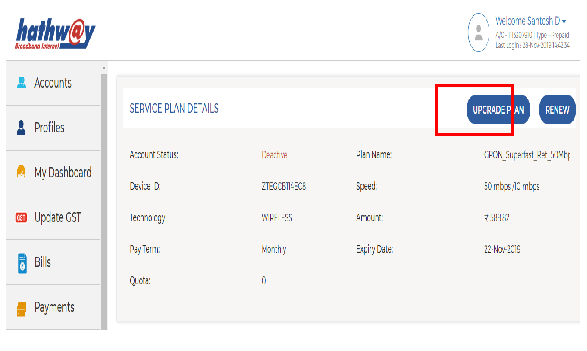
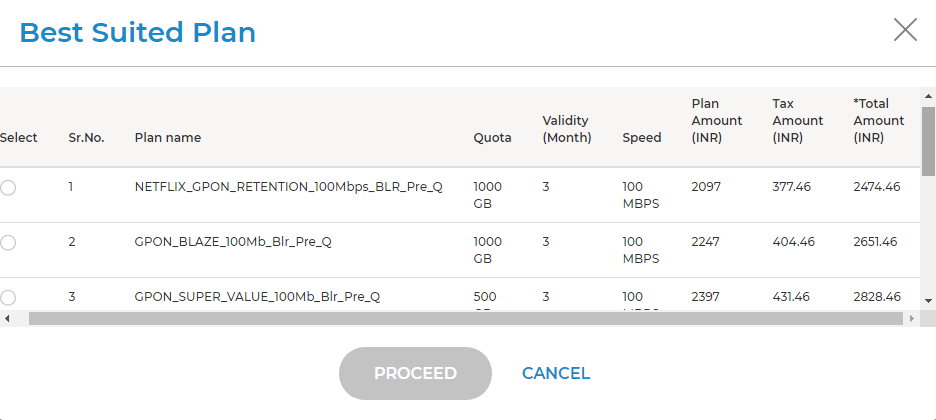
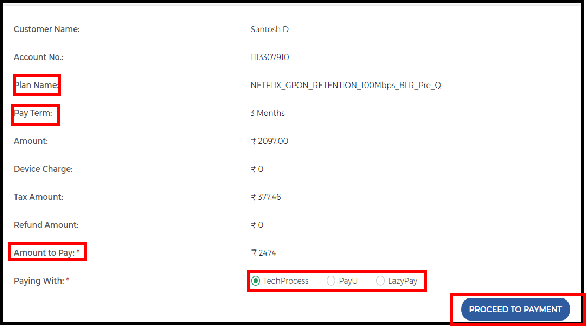
- Log-in to Hathway Self Care Portal on www.hathway.com
- Go to “Profiles” in the Left Menu Bar .
- You will get your Account Details showing your Registered Mobile No and Email Id.
- If you are having multiple Accounts with the same credentials then select the Account for which you wish to change the details .
- Click on the “Pen” symbol to update the new details.
- Click on the correct option from the bottom of the page to save your data .
- Click on the “ Change RMN” at the bottom.
- Enter your new Mobile No.
- Enter the OTP sent to your new Mobile No.
- Re-Login with your new credentials
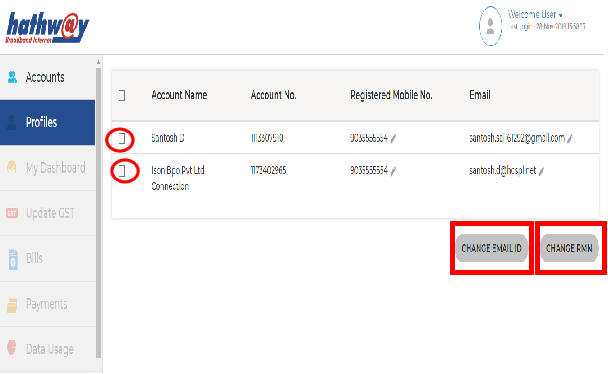
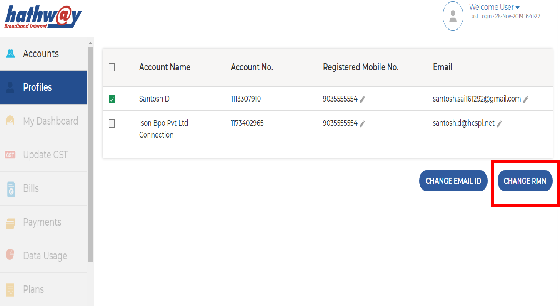
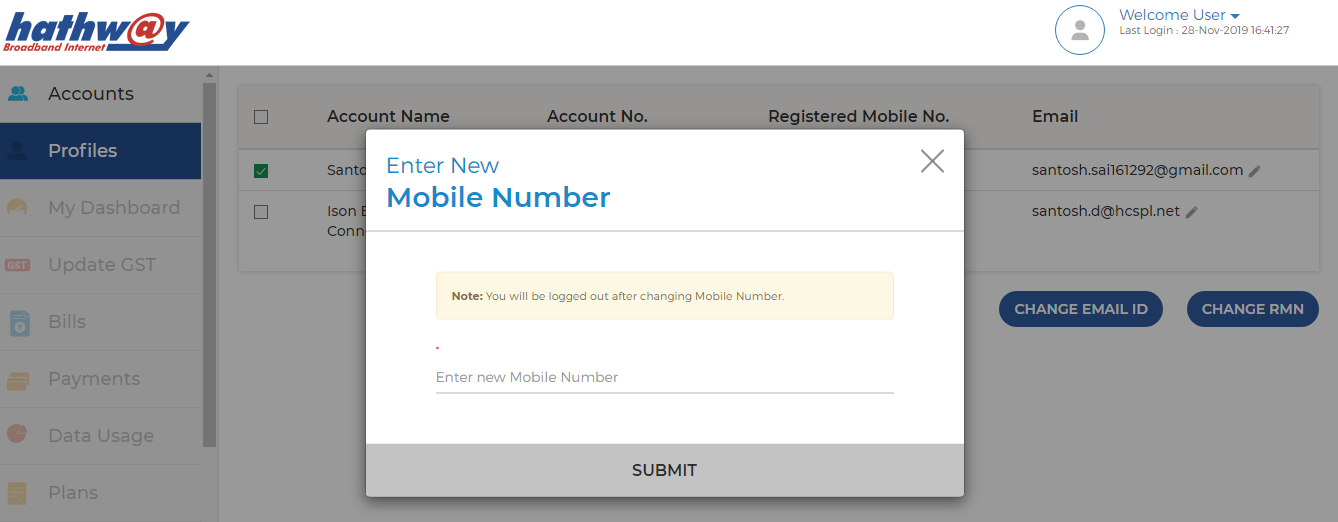
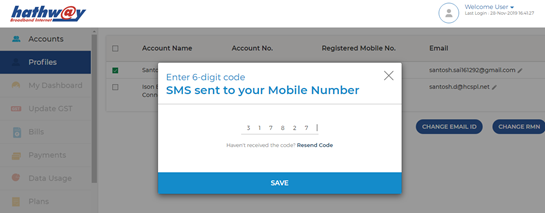
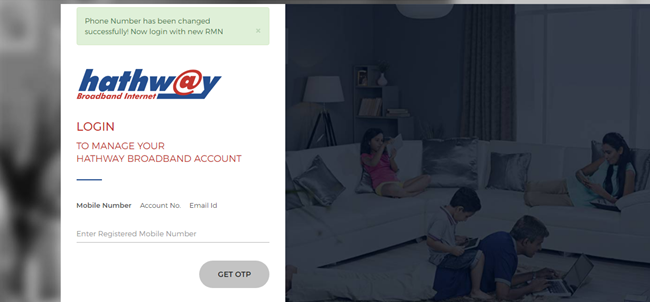
- Log-in to Hathway Self Care Portal on www.hathway.com
- Go to “Profiles” in the Left Menu Bar .
- You will get your Account Details showing your Registered Mobile No and Email Id.
- Click on the “ Change Email id ” at the bottom.
- Enter your new Email id.
- Enter the OTP sent to your Email id.
- Go to the “Profile” option and check the new mail id
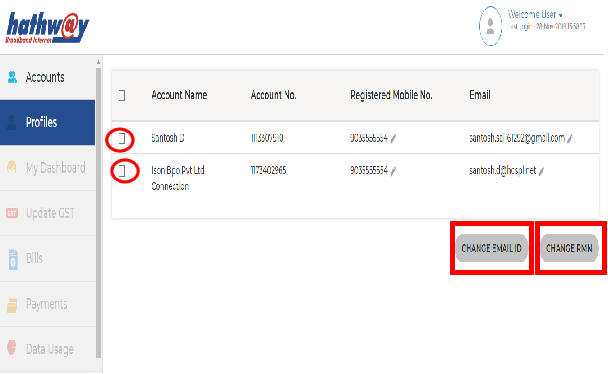
If you have multiple Accounts then select the concern Account from the List .