Navigating the web: 8 key internet tips and tricks
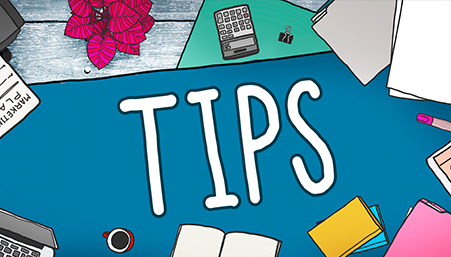
In today's word, the role of the internet cannot be denied. It alters how we communicate, work, and shop. However, it also introduces risks, such as cyberattacks that can harm our privacy, personal data, and financial information. So, let us explore essential internet tips to stay safe online.
Why cybersecurity is important for you?
The internet is like a big, unknown place online. The internet is like a vast, unfamiliar space online, much like real life, where there's risk everywhere. This is why cybersecurity is so important. If you are not careful, hackers and scammers can harm you by taking your money, private details, and may be your identity.
To fortify online security, seamlessly integrate technical and behavior-based controls. Surprisingly, human errors account for approximately 95% of cyberattacks, specifically data breaches.
Internet safety tips one must follow:
Let's explore some effective behavior-based internet safety tips. These tips will ensure your online safety.
-
Be cautious with clicks: Hackers are masters of disguise. They use phishing techniques (tricking people online for information) to tempt unsuspecting victims. They might act as a
legitimate source to trick you into sharing sensitive data or downloading a malware.
Before clicking on any unknown link, validate it. Look out for misspelled domains, sub- domains, these could indicate a link to manipulation schemes. Hackers are masters of disguise, using phishing (tricking people online for information) techniques to trick unsuspecting victims. They may impersonate legitimate sources to deceive you into sharing sensitive data or downloading malware. -
Choose websites to download wisely: Careless downloading of files can be harmful.
Ensure that you only download from trusted sources.
Pro tip: Remember, that innocent-looking image or game could be a malicious programme in disguise.
- Don't enter login information without caution: Popups and links can deceive you into revealing sensitive data to imposters. Avoid submitting login credentials after clicking a link or popup. Instead, type the URL directly into your browser's address bar to ensure you interact with a legitimate site.
Enhancing Online Security with Two-Factor Authentication
Two-factor authentication (2FA) is a crucial security measure. It adds an extra layer of protection to your online accounts. It works by requiring you to provide two separate forms of verification before granting access. This involves something you know, like a password, and something you have, like a mobile device or an authentication app. 2FA significantly enhances account security. Even if someone obtains your password, they still can't access your account without the second factor. This security feature is widely supported by various online services. It is highly recommended for email, banking, social media, and other critical accounts.
Two-factor authentication (2FA) is a crucial security measure. It adds an extra layer of protection. It requires you to provide two separate verification forms before granting access. This involves something you know, like a password, and something you have, like a mobile device or an authentication app. 2FA significantly enhances account security.
Even if someone obtains your password, they need the second factor to access your account. Various online services widely support this security feature. And because of this, it is highly recommended for email, banking, social media, and other critical accounts.
- Manage your online presence: It's essential to check and adjust your social media privacy settings periodically. And also, be mindful of the personal information you share. Cybercriminals can exploit publicly accessible details for nefarious intentions.
- Guard your personal information: Hackers often rely on your details to attack. Minimise sharing personal data like your address, phone number, and financial information. The less they know, the less they can exploit.
- Communicate to authenticate: Received an unexpected email or message? If it's from an unknown source or requests something unusual, check with the sender. Scammers can easily mimic official domains or create urgency to trick you.
- Scrutinise email attachments: Take your time opening email attachments, especially if you are still determining their source. Trusted antivirus programmes can help scan attachments. It will help you avoid specific file extensions, which can add another layer of security.
- Stay wary of obvious threats: Never share sensitive information over the phone, regardless of the caller's claims. Be aware of common internet scams like the Nigerian prince scheme, PayPal fraud, and easy-to-believe offers.
- Protect your Wi-Fi: Steer clear of public WiFi networks for sensitive transactions. If you must use them, enhance your security with a virtual private network (VPN).
- Secure your accounts with strong, unique passwords: Creating strong, one-of-a-kind passwords for each of your online accounts is crucial. Combine letters, numbers, and symbols. Consider using a trusted password manager like LastPass or 1Password to keep your passwords safe and organised.
Key Takeaways
While these internet tips and tricks offer a solid foundation for online safety, remember that technology and cyber threats evolve. To maintain security, consider real-time protection software and stay informed about the latest internet safety practices. You can browse the internet safely by following these helpful tips. Be vigilant and confident in your online activities to protect your privacy and security. With these precautions, you can enjoy the internet with peace of mind.
FREQUENTLY ASKED QUESTIONS (FAQs):
How can I verify the safety of links?
When navigating the web, employ reliable tools like ScanURL, VirusTotal, or URLVoid. These valuable online resources empower you to assess the safety of links before engaging with them, ensuring a secure online experience.
What is behaviour-based safety in the context of online security?
Behaviour-based safety involves proactive and mindful online practices. Individuals should adopt these practices to protect themselves from online threats and maintain digital security.
How can I monitor my children’s online activity?
- Use parental control software to restrict access to inappropriate content and limit screen time.
- Teach your kids about online dangers, including cyberbullying and sharing personal information.
- Encourage open communication so they feel comfortable discussing any online concerns with you.
- Monitor their online activities without invading their privacy.
- Stay informed about the latest online trends and apps your children may use.
